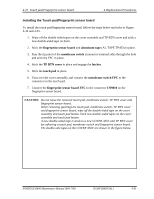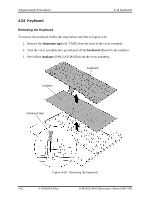Toshiba R600 S4202 Maintenance Manual - Page 294
Installing the LCD
 |
UPC - 883974167104
View all Toshiba R600 S4202 manuals
Add to My Manuals
Save this manual to your list of manuals |
Page 294 highlights
4 Replacement Procedures 4.25 LCD Installing the LCD To install the LCD, follow the steps below and refer to Figure 4-37 and 4-38. NOTE: When installing a new LCD harness, stick a new cushion (SQUARE CUSHION) to the LCD harness. When installing a new LCD harness or LCD, stick a new insulator (HNS CONN INSULATOR) to the LCD harness. 1. Connect the LCD harness to the connector on the LCD and stick the insulator (HNS CONN INSULATOR) on them. 2. Set the LCD to the LCD cover and arrange the LCD harness in place. 3. Fix the LCD and LCD harness with the insulator. CAUTION: Do not put the LCD harness on the LCD. LCD harness 4. Place the LCD mask to the LCD cover and secure them with the following screws. • M2×2.4C S-THIN HEAD screw ×4 5. Stick three LCD cushions and one LCD mask seal in place. 4-66 [CONFIDENTIAL] PORTÉGÉ R600 Maintenance Manual (960-709)