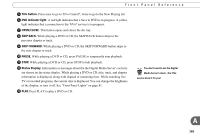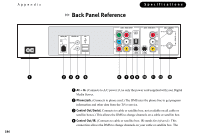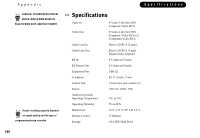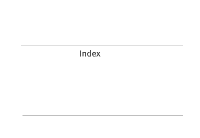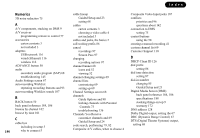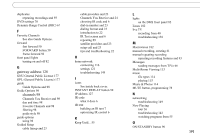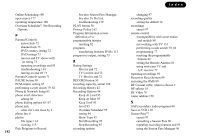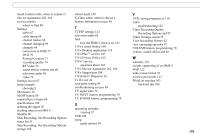Toshiba RS-TX20 User Manual - Page 198
DTS Digital Theater Systems output, Composite Video Input jacks 187
 |
View all Toshiba RS-TX20 manuals
Add to My Manuals
Save this manual to your list of manuals |
Page 198 highlights
Numerics 3D noise reduction 75 A A/V components, stacking on DMS 9 A/V receiver programming remote to control 77 accessories carton contents 3 not included 3 adapters USB network 116 wired (Ethernet) 116 wireless 116 ADVANCE button 50 audio secondary audio program (SAP) 68 troubleshooting 145 Audio Settings screen 67 auto-recording WishList repeating recording features and 93 auto-recording WishList search 107 B BACK button 50 back panel reference 184, 186 browse by channel 102 browse by time 101 C cable box including in setup 5 190 why to connect 5 Index cable lineup Guided Setup and 23 setting 68 cables carton contents 3 choosing a video cable 4 not included 3 cables and jacks, the basics 2 call waiting prefix 86 cancel recordings 97 Season Pass 97 changing recording options 97 channel banner 68 icons and 52 viewing 52 channel changing settings 69 channel lists customizing 69 setting up 69 Channel Settings screen 68 channels Guide Options and 98 locking channels with Parental Controls 73 troubleshooting 136 Channels You Receive customize channels and 69 Guided Setup and 24 code search, performing 79, 82 Composite A/V cables, when to choose 4 Composite Video Input jacks 187 conflicts priorities and 96 questions about 142 connection to DMS setting 75 control buttons using the 50 creating a manual recording 41 custom channel list 69 Customer Support 130 D DHCP Client ID 126 dial prefix setting 86 dial tone detection setting 87 dial-in number changing 85 Guided Setup and 23 Digital Media Server (DMS) back panel reference 184, 186 specifications 188 stacking things on top 9 warranty 172 DNS address 128 Dolby Digital output, setting the 67 DRC (Dynamic Range Control) 67 DTS (Digital Theater Systems) output, setting 68