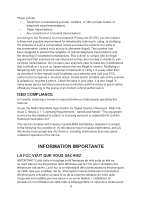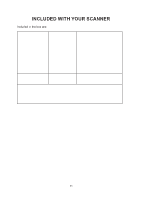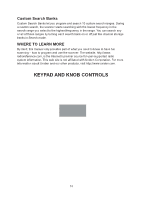Uniden BCD160DN English Owners Manual - Page 10
Priority/Priority Plus Scan
 |
View all Uniden BCD160DN manuals
Add to My Manuals
Save this manual to your list of manuals |
Page 10 highlights
Duplicate Frequency Alert - alerts you if you try to enter a duplicate name or frequency already stored in the scanner. Individual Channel Volume Offset - allows you to adjust the volume offset for each channel. Intermediate Frequency Exchange - changes the IF used for a selected channel/ frequency to help avoid image and other mixer-product interference. Key Lock Mode - prevents most keys from operating and prevents unwanted accidental programming. LCD Backlight Display - makes the LCD easy to see in dim light using three light levels. PC Program - you can transfer data to and from your scanner and your personal computer and control the scanner using a computer through BCDX60DN SS program software (available through the product page on www.uniden.com/ products). Priority/Priority Plus Scan - priority channels let you keep track of activity on your most important channels while monitoring other channels for transmissions and you can scan just the priority channels. Priority Plus only monitors Priority channels. Quick Search - lets you search from the currently-tuned frequency or channel or enter a frequency and start searching. Turn the scroll control knob to change search direction. SAME Weather Alert/Priority - (with programmable FIPS codes) Lets your scanner alert you when a SAME weather alert is transmitted on a NOAA weather channel. The scanner also displays the alert type. Search Lockouts - you can lock out up to 400 frequencies (200 temporary, 200 permanent) in search. Signal Strength Meter - shows the signal strength for the more powerful transmissions. Temporary Lockout - automatically unlocks temporarily locked out channels/ systems/searches/locations when you cycle power. Text Tagging - you can name each channel, custom search range, Tone-Out, Service list, and SAME group, using up to 16 characters per name. Tone-Out Standby/Tone Search - lets you set the scanner to alert you if a two-tone sequential page is transmitted. You can set up to 10 settings (transmit frequency, tone frequencies) then select one for standby monitoring. The scanner will also search and display unknown tones. Turbo Search - increases the search speed from 100 to 300 steps per second automatically for bands with 5 kHz steps. 10