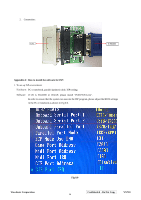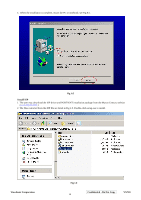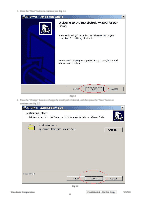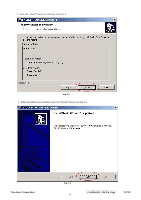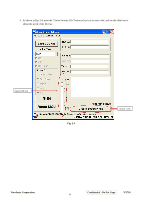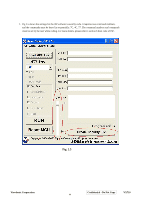ViewSonic VX710 Service Manual - Page 42
Install ISP - download
 |
UPC - 766907022612
View all ViewSonic VX710 manuals
Add to My Manuals
Save this manual to your list of manuals |
Page 42 highlights
6. When the installation is complete, restart the PC or notebook; see Fig 0.5. Fig. 0.5 Install ISP 1. The user may download the ISP driver and PORT95NT installation package from the Myson Century website (www.myson.com.) 2. The files extracted from the ZIP file are listed in Fig 1.0. Double-click setup.exe to install. ViewSonic Corporation Fig 1.0 39 Confidential - Do Not Copy VX710
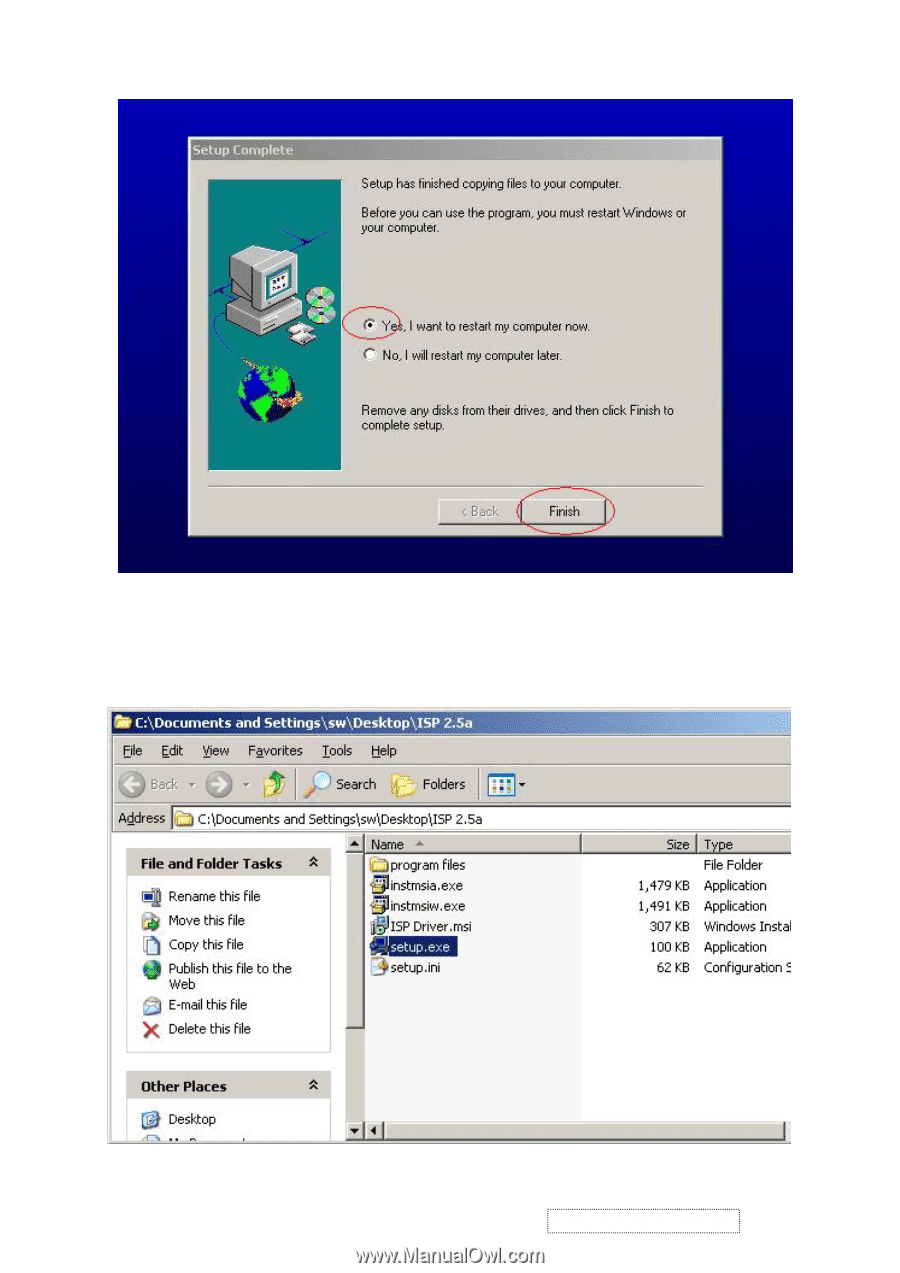
Fig. 0.5
Fig 1.0
6.
When the installation is complete, restart the PC or notebook; see Fig 0.5.
Install ISP
1.
The user may download the ISP driver and PORT95NT installation package from the Myson Century website
(
www.myson.com.
)
2.
The files extracted from the ZIP file are listed in Fig 1.0. Double-click setup.exe to install.
39
ViewSonic Corporation
Co
nfidential
- Do Not Copy
VX710