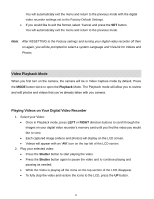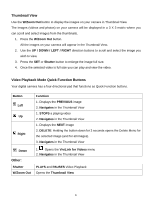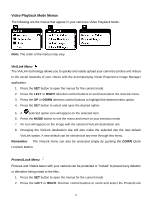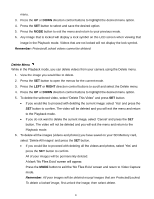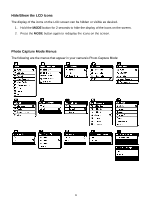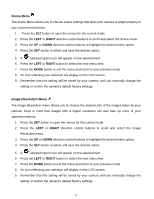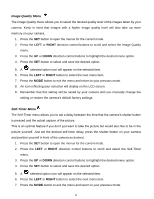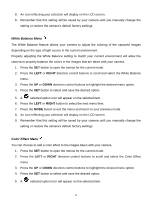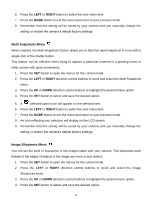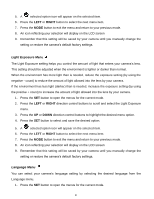Vivitar DVR 560 Camera Manual - Page 27
Hide/Show the LCD Icons, Photo Capture Mode Menus
 |
View all Vivitar DVR 560 manuals
Add to My Manuals
Save this manual to your list of manuals |
Page 27 highlights
Hide/Show the LCD Icons The display of the icons on the LCD screen can be hidden or visible as desired. 1. Hold the MODE button for 2 seconds to hide the display of the icons on the screen. 2. Press the MODE button again to redisplay the icons on the screen. Photo Capture Mode Menus The following are the menus that appear in your camera‟s Photo Capture Mode: 26

26
Hide/Show the LCD Icons
The display of the icons on the LCD screen can be hidden or visible as desired.
1. Hold the
MODE
button for 2 seconds to hide the display of the icons on the screen.
2. Press the
MODE
button again to redisplay the icons on the screen.
Photo Capture Mode Menus
The following are the menus that appear in your camera‟s Photo Capture Mode: