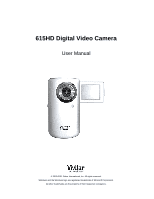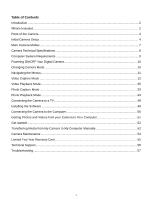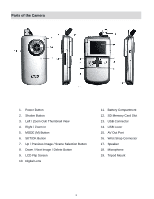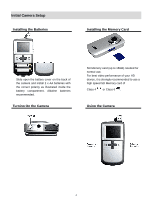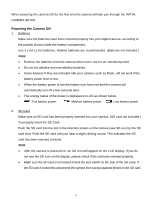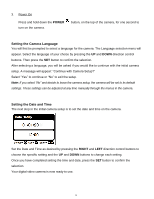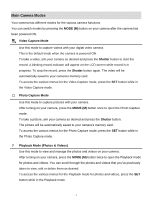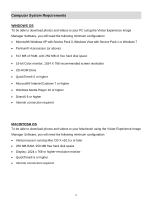Vivitar DVR 615HD Camera Manual - Page 5
Initial Camera Setup
 |
View all Vivitar DVR 615HD manuals
Add to My Manuals
Save this manual to your list of manuals |
Page 5 highlights
Initial Camera Setup Installing the Batteries Installing the Memory Card Slide open the battery cover on the back of the camera and install 2 x AA batteries with the correct polarity as illustrated inside the battery compartment. Alkaline batteries recommended. Turning On the Camera SD Memory card (up to 16GB) needed for normal use. For best video performance of your HD device, it is strongly recommended to use a high speed SD Memory card of Class 4 or Class 6 . Using the Camera 4
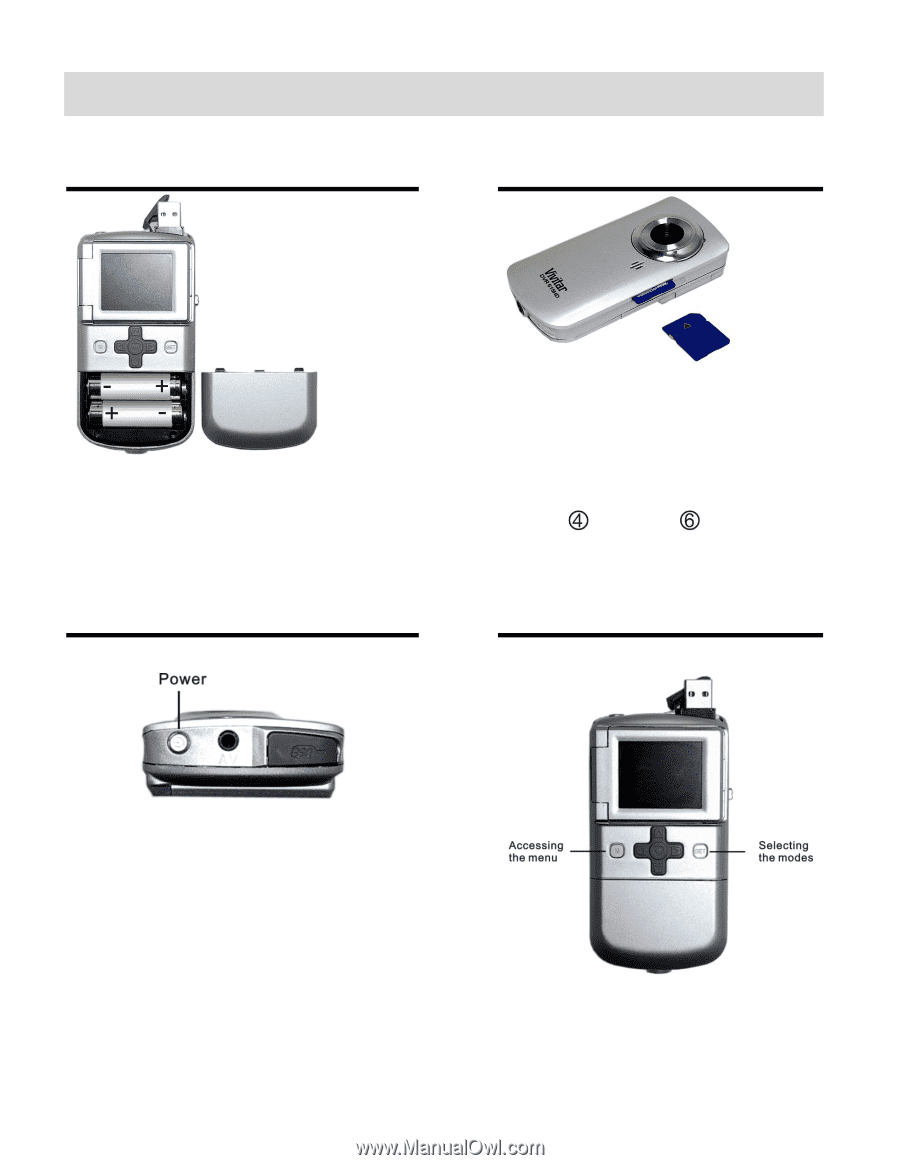
4
Initial Camera Setup
Installing the Batteries
Installing the Memory Card
Slide open the battery cover on the back of
the camera and install 2 x AA batteries with
the correct polarity as illustrated inside the
battery
compartment.
Alkaline
batteries
recommended.
SD Memory card (up to 16GB) needed for
normal use.
For best video performance of your HD
device, it is strongly recommended to use a
high speed SD Memory card of
Class 4
or Class 6
.
Turning On the Camera
Using the Camera