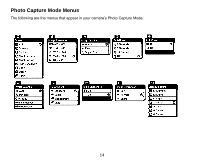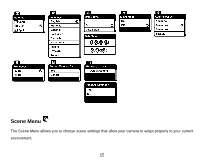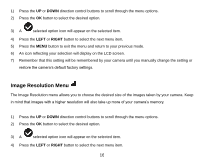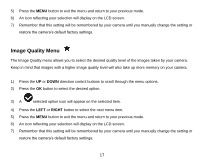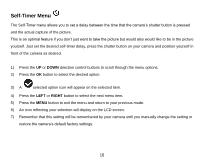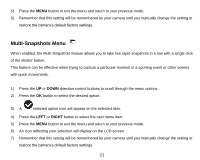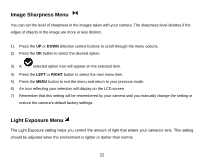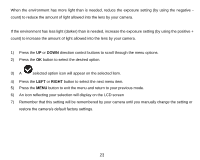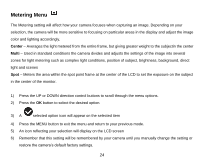Vivitar T026 ViviCam T026 Camera Manual - Page 20
Anti-Shake Menu, White Balance Menu
 |
View all Vivitar T026 manuals
Add to My Manuals
Save this manual to your list of manuals |
Page 20 highlights
Anti-Shake Menu The Anti-Shake feature reduces image corruption that can be caused by movement of the camera while capturing the image. 1) Press the UP or DOWN direction control buttons to scroll through the menu options. 2) Press the OK button to select the desired option. 3) A selected option icon will appear on the selected item 4) Press the MENU button to exit the menu and return to your previous mode. 5) An icon reflecting your selection will display on the LCD screen. 6) Remember that this setting will be remembered by your camera until you manually change the setting or restore the camera‟s default factory settings. White Balance Menu The White Balance feature allows your camera to adjust the coloring of the captured images depending on the type of light source in the current environment. Properly adjusting the White Balance setting to match your current environment will allow the camera to properly balance the colors in the images that are taken with your camera. 19