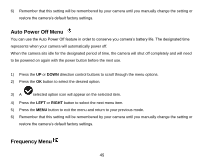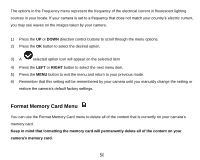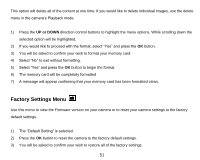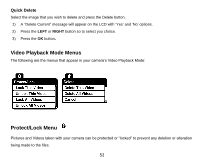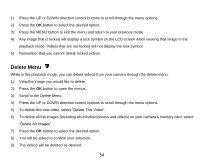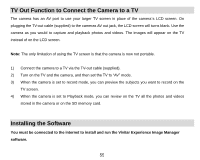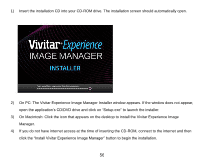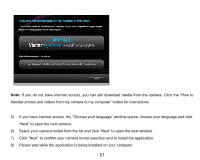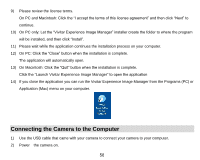Vivitar T026 ViviCam T026 Camera Manual - Page 54
Video Playback Mode Menus, Protect/Lock Menu
 |
View all Vivitar T026 manuals
Add to My Manuals
Save this manual to your list of manuals |
Page 54 highlights
Quick Delete Select the image that you wish to delete and press the Delete button. 1) A "Delete Current" message will appear on the LCD with „Yes‟ and „No‟ options. 2) Press the LEFT or RIGHT button so to select you choice. 3) Press the OK button. Video Playback Mode Menus The following are the menus that appear in your camera‟s Video Playback Mode: Protect/Lock Menu Pictures and Videos taken with your camera can be protected or "locked" to prevent any deletion or alteration being made to the files. 53
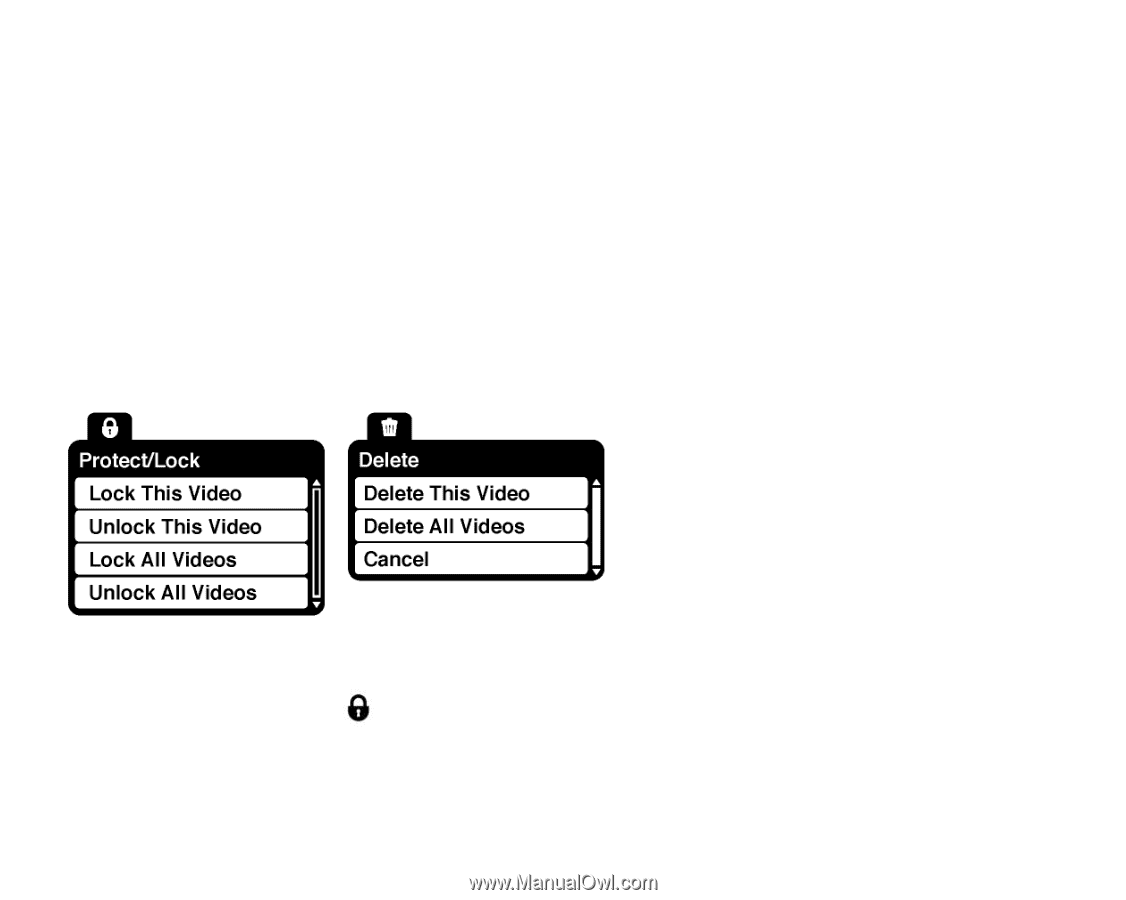
53
Quick Delete
Select the image that you wish to delete and press the Delete button.
1)
A
“
Delete Current
”
message will appear on the LCD with
„
Yes
‟
and
„
No
‟
options.
2)
Press the
LEFT
or
RIGHT
button so to select you choice.
3)
Press the
OK
button
.
Video Playback Mode Menus
The following are the menus that appear in your camera‟s Video Playback Mode
:
Protect/Lock Menu
Pictures and Videos taken with your camera can be protected or “locked” to prevent any deletion or alteration
being made to the files.