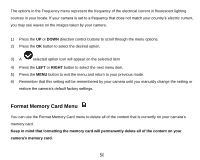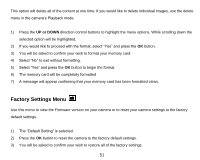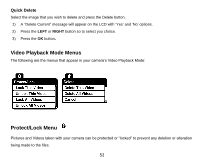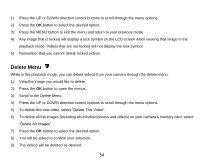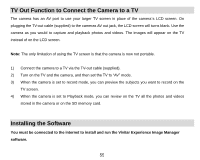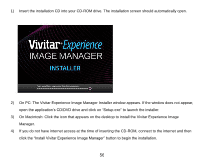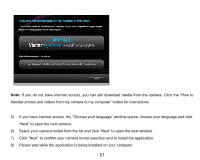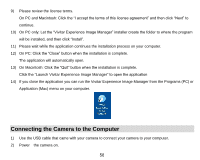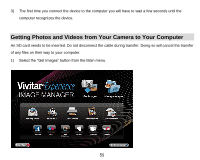Vivitar T026 ViviCam T026 Camera Manual - Page 56
TV Out Function to Connect the Camera to a TV, Installing the Software - camera reviews
 |
View all Vivitar T026 manuals
Add to My Manuals
Save this manual to your list of manuals |
Page 56 highlights
TV Out Function to Connect the Camera to a TV The camera has an AV port to use your larger TV screen in place of the camera`s LCD screen. On plugging the TV-out cable (supplied) to the cameras AV out jack, the LCD screen will turns blank. Use the camera as you would to capture and playback photos and videos. The images will appear on the TV instead of on the LCD screen. Note: The only limitation of using the TV screen is that the camera is now not portable. 1) Connect the camera to a TV via the TV-out cable (supplied). 2) Turn on the TV and the camera, and then set the TV to "AV" mode. 3) When the camera is set to record mode, you can preview the subjects you want to record on the TV screen. 4) When the camera is set to Playback mode, you can review on the TV all the photos and videos stored in the camera or on the SD memory card. Installing the Software You must be connected to the internet to install and run the Vivitar Experience Image Manager software. 55