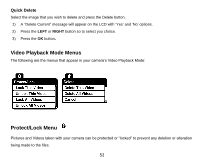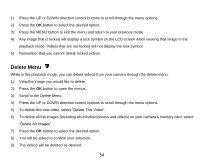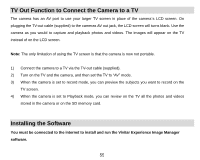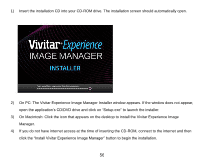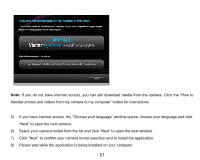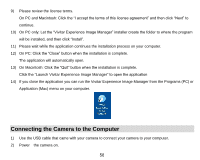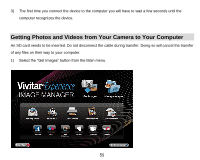Vivitar T026 ViviCam T026 Camera Manual - Page 58
en the next window.
 |
View all Vivitar T026 manuals
Add to My Manuals
Save this manual to your list of manuals |
Page 58 highlights
Note: If you do not have internet access, you can still download media from the camera. Click the "How to transfer photos and videos from my camera to my computer" button for instructions. 5) If you have internet access, the "Choose your language" window opens, choose your language and click "Next" to open the next window. 6) Select your camera model from the list and click "Next" to open the next window. 7) Click "Next" to confirm your camera model selection and to install the application. 8) Please wait while the application is being installed on your computer. 57
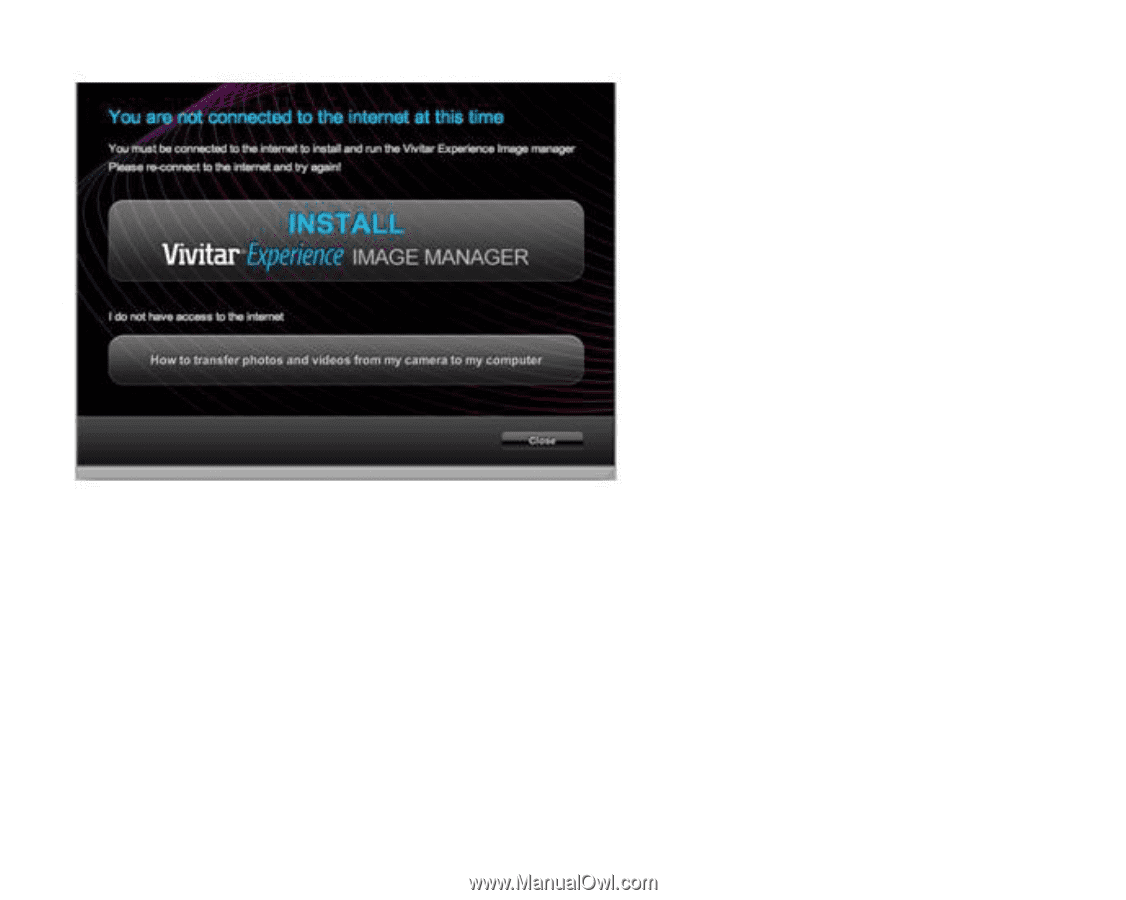
57
Note:
If you do not have internet access, you c
an still download media from the camera. Click the “How to
transfer photos and videos from my camera to my computer” button for instructions.
5)
If you have internet access, the
“Choose your language” window opens, choose your language and click
“Next” to op
en the next window.
6)
Select your camera model from the list and click “Next” to open the next window.
7)
Click “Next” to confirm your camera model selection and to install the application.
8)
Please wait while the application is being installed on your computer.