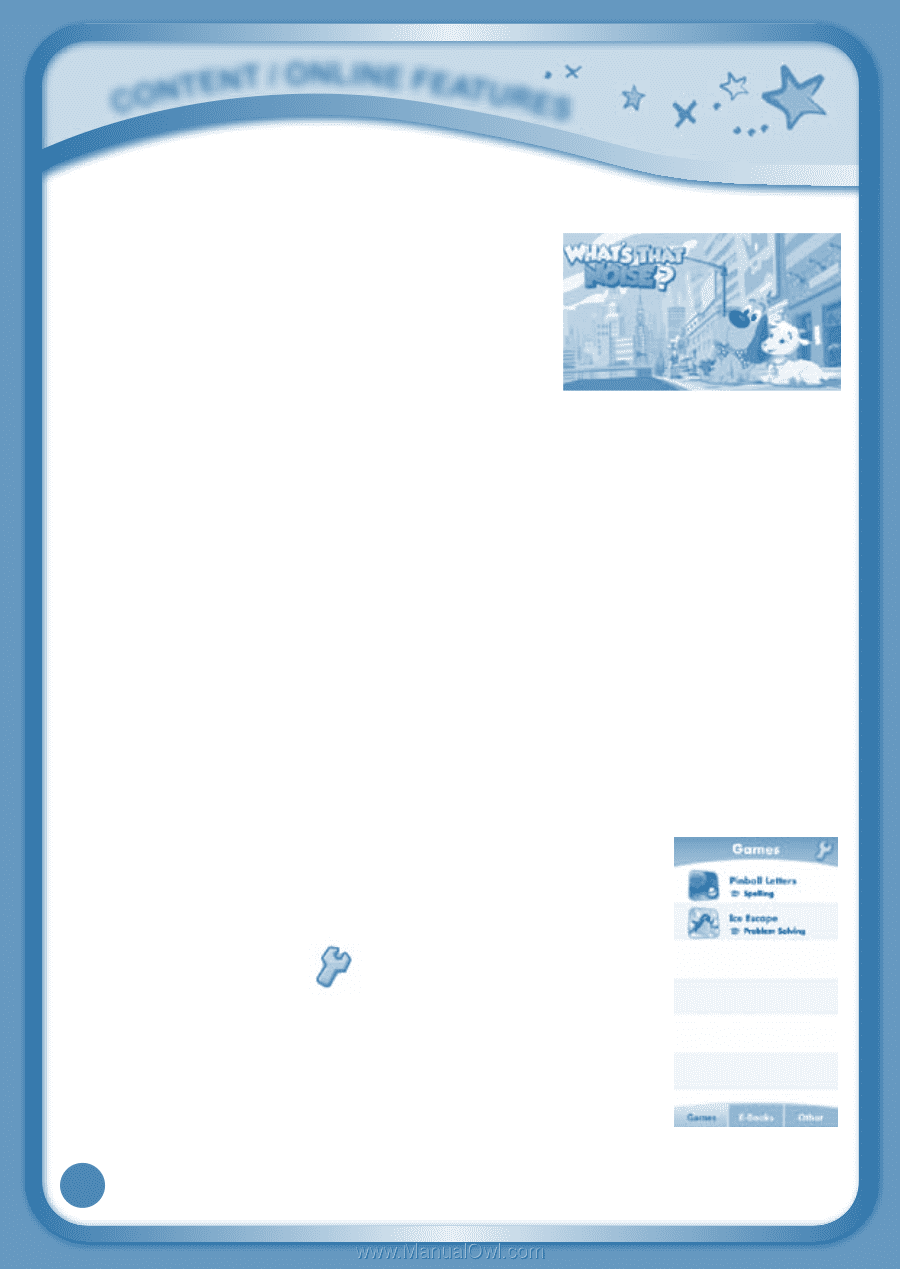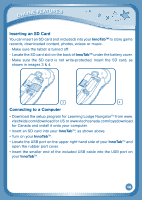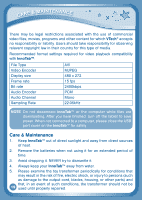Vtech InnoTab Interactive Learning App Tablet User Manual - Page 18
Playing an InnoTab, Cartridge
 |
View all Vtech InnoTab Interactive Learning App Tablet manuals
Add to My Manuals
Save this manual to your list of manuals |
Page 18 highlights
content / online features E-Book: What's That Noise? Rufus was a good old country dog. But one day, Rufus and his family packed up and moved to the city. Rufus needed to learn to be a city dog. The first thing he learned was the city was LOUD! Read along with Rufus to find out "WHAT'S THAT NOISE?"! Curriculum: Reading You can find this book in the E-Reader app or Downloads menu. Playing an InnoTabTM Cartridge If an InnoTabTM cartridge (sold separately) has been inserted properly, you will see the cartridge icon at the bottom of the desktop menu screen. Touch the cartridge icon to play. Register online to keep track of your child's learning journey with personalized recommendations. You can also connect to our Learning Lodge Navigator™ to download great apps, e-books and themes online. Go visit www.vtechkids.com/download Downloads Menu In the InnoTabTM desktop, touch the Downloads icon to manage your downloaded content. Touch any category at the bottom to see the downloaded items in that category. of the category. Touch to enter the delete mode. In delete mode, touch an item to delete it. A pop-up menu will ask if you really want to delete that item. Touch "Yes" to confirm, or "No" to cancel. NOTE: You will need an SD card (not included) to save any downloaded content. 15