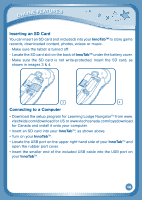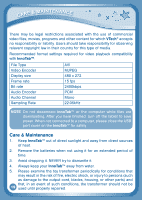Vtech InnoTab Interactive Learning App Tablet User Manual - Page 20
Learning Lodge Navigator
 |
View all Vtech InnoTab Interactive Learning App Tablet manuals
Add to My Manuals
Save this manual to your list of manuals |
Page 20 highlights
online features • Insert the larger end of the USB cable into a USB port on your computer. The USB port is usually marked with the symbol that appears on the USB port cover of your InnoTabTM. Please refer to images 5 & 6 below. 5 6 After connecting to your computer with the USB cable, your InnoTabTM screen will show a Connected to Computer screen (image 7). For help using the Download Center refer to the Help section of the Learning Lodge NavigatorTM. Use your free V.Coins to download free games, e-books, or apps from Learning Lodge NavigatorTM. Enjoy! 7 17
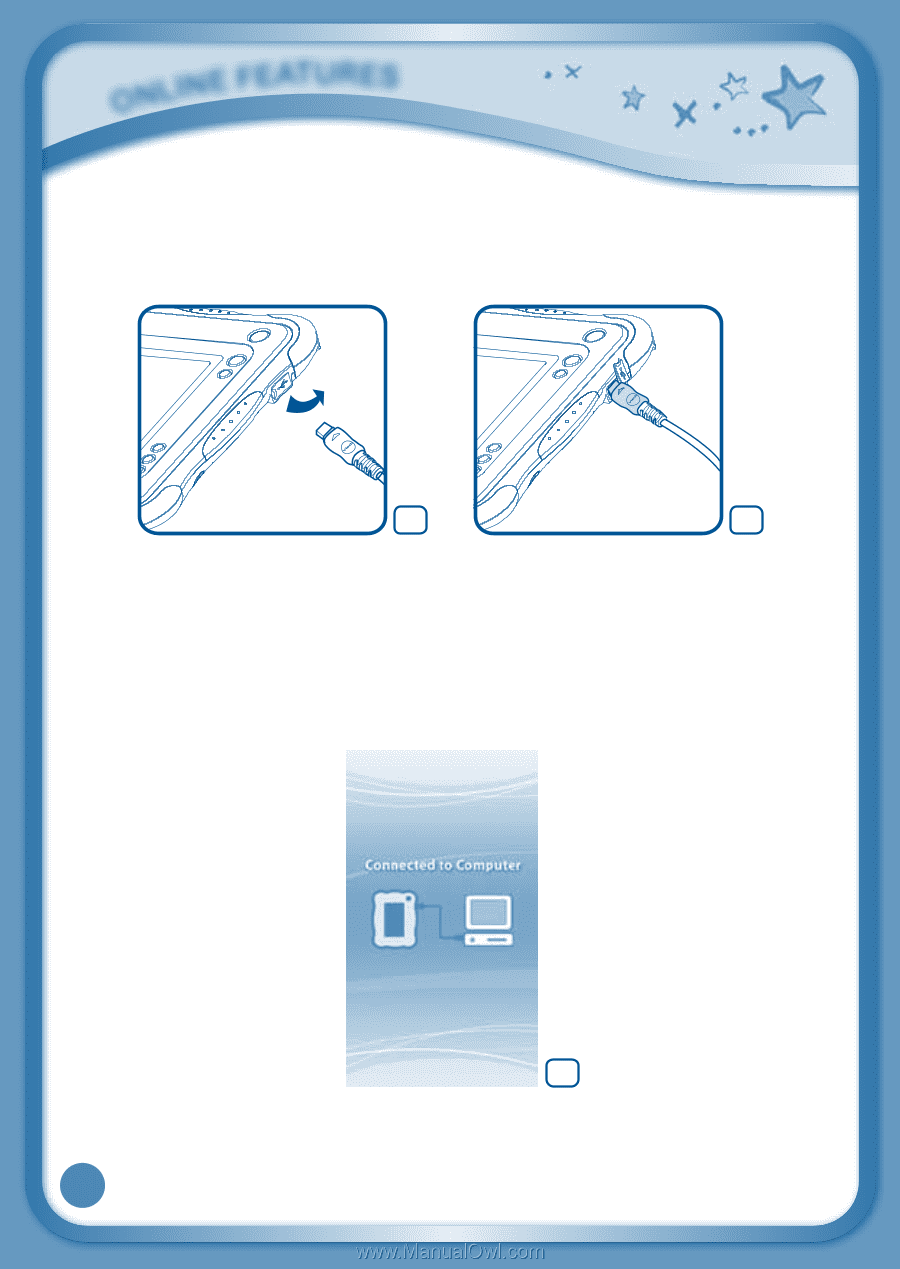
17
• Insert the larger end of the USB cable into a USB port on your computer.
The USB port is usually marked with the symbol that appears on the USB
port cover of your
InnoTab
TM
. Please refer to images 5 & 6 below.
After connecting to your computer with the USB cable, your
InnoTab
TM
screen will show a Connected to Computer screen (image 7). For help
using the Download Center refer to the Help section of the Learning
Lodge Navigator
TM
.
Use your free V.Coins to download free games, e-books, or apps from
Learning Lodge Navigator
TM
. Enjoy!
O
N
L
I
N
E
F
E
A
T
U
R
E
S
7
6
5