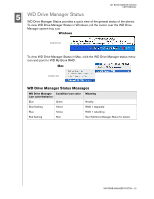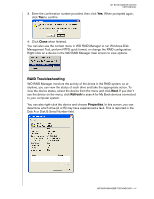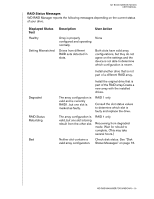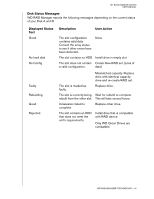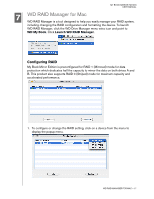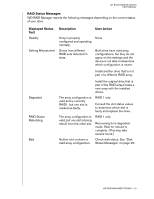Western Digital WD20000H2Q-00 User Manual - Page 18
RAID Status Messages, Displayed Status, Description, User Action
 |
View all Western Digital WD20000H2Q-00 manuals
Add to My Manuals
Save this manual to your list of manuals |
Page 18 highlights
MY BOOK MIRROR EDITION USER MANUAL RAID Status Messages WD RAID Manager reports the following messages depending on the current status of your drive. Displayed Status Text Healthy Setting Mismatched Description User Action Array is properly configured and operating normally. Drives from different RAID sets detected in slots. None Both slots have valid array configurations, but they do not agree on the settings and the device is not able to determine which configuration is newer. Install another drive that is not part of a different RAID array. Degraded RAID Status Rebuilding Bad Install the original drive that is part of the RAID array.Create a new array with the installed drives. The array configuration is valid and is currently RAID1, but one slot is marked as faulty. RAID 1 only Consult the slot status values to determine which slot is faulty and replace the drive. The array configuration is valid, but one slot is being rebuilt from the other slot. RAID 1 only Recovering from degraded mode. Wait for rebuild to complete. (This may take several hours.) Neither slot contains a Check disk status. See "Disk valid array configuration. Status Messages" on page 16. WD RAID MANAGER FOR WINDOWS - 15