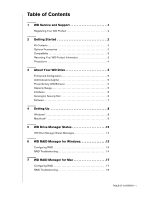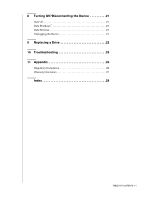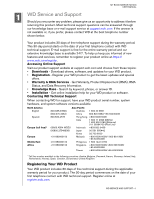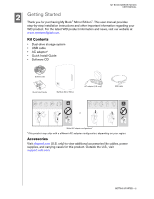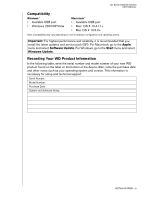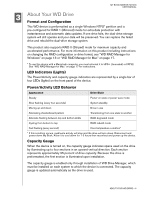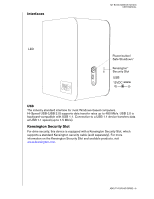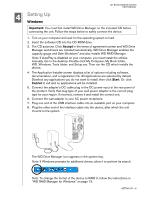Western Digital WD20000H2Q-00 User Manual - Page 7
Precautions - my book
 |
View all Western Digital WD20000H2Q-00 manuals
Add to My Manuals
Save this manual to your list of manuals |
Page 7 highlights
MY BOOK MIRROR EDITION USER MANUAL Precautions WD products are precision instruments and must be handled with care during unpacking and installation. Drives may be damaged by rough handling, shock, or vibration. Be aware of the following precautions when unpacking and installing your external storage product: • Do not operate this device outside the temperature range of 5°C-35°C (41°F-95°F) • Do not drop or jolt the device. • Do not move the device when powered. • Do not use the dual-drive storage system as a portable device. • To avoid overheating, do not block air slots on the underside, top, or rear of the enclosure. Do not stack any objects on top of the device that may block ventilation. GETTING STARTED - 4

MY BOOK MIRROR EDITION
USER MANUAL
GETTING STARTED – 4
Precautions
WD products are precision instruments and must be handled with care during
unpacking and installation. Drives may be damaged by rough handling, shock, or
vibration. Be aware of the following precautions when unpacking and installing your
external storage product:
•
Do not operate this device outside the temperature range of 5°C–35°C
(41°F–95°F)
•
Do not drop or jolt the device.
•
Do not move the device when powered.
•
Do not use the dual-drive storage system as a portable device.
•
To avoid overheating, do not block air slots on the underside, top, or rear of the
enclosure. Do not stack any objects on top of the device that may block
ventilation.