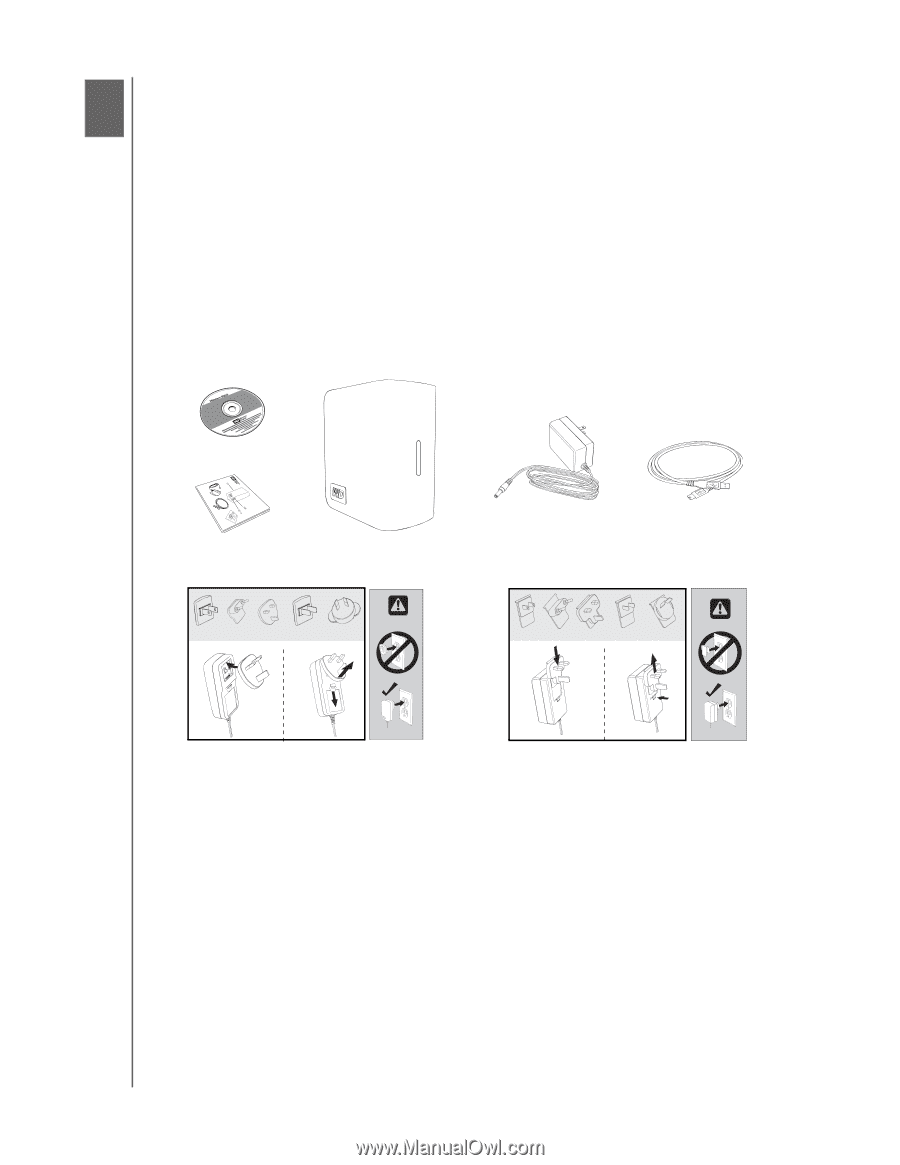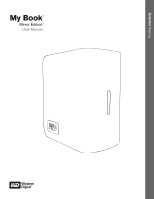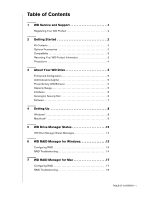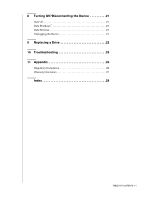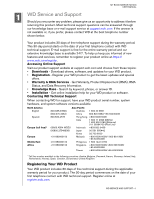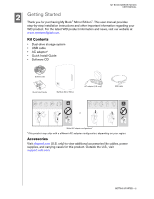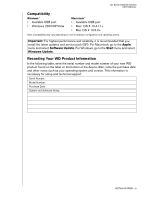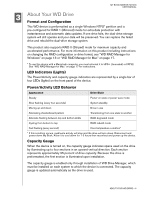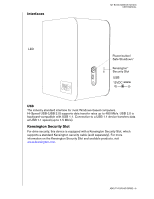Western Digital WD20000H2Q-00 User Manual - Page 5
Getting Started - power supply
 |
View all Western Digital WD20000H2Q-00 manuals
Add to My Manuals
Save this manual to your list of manuals |
Page 5 highlights
MY BOOK MIRROR EDITION USER MANUAL 2 Getting Started Thank you for purchasing My Book® Mirror Edition™. This user manual provides step-by-step installation instructions and other important information regarding your WD product. For the latest WD product information and news, visit our website at www.westerndigital.com. Kit Contents • Dual-drive storage system • USB cable • AC adapter* • Quick Install Guide • Software CD Software CD Quick Install Guide My Book Mirror Edition AC adapter (U.S.-only)* USB cable or Global AC adapter configurations* *This product may ship with a different AC adapter configuration, depending on your region. Accessories Visit shopwd.com (U.S. only) to view additional accessories like cables, power supplies, and carrying cases for this product. Outside the U.S., visit support.wdc.com. GETTING STARTED - 2