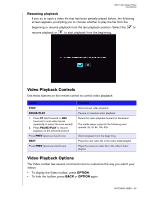Western Digital WDBABG0000NBK User Manual (pdf) - Page 32
Selecting Video Zoom Options, Press OPTION or BACK to revert to the default viewing scale.
 |
UPC - 718037752501
View all Western Digital WDBABG0000NBK manuals
Add to My Manuals
Save this manual to your list of manuals |
Page 32 highlights
WD TV Mini Media Player User Manual Selecting Video Zoom Options Use these options to change the viewing scale of the video playback screen. To change the viewing scale: 1. During video playback, press OPTION. The Options bar appears on the top of the screen. 2. Highlight options. -OR- , then press ENTER repeatedly to cycle through the available zoom Press OPTION or BACK to revert to the default viewing scale. Audio Channel Selection Use this option to select the audio language used in the video playback. This option is only available if the current video has more than one audio track. Make sure the audio tracks are located in the same folder as the current video. To select the audio channel: 1. Press OPTION. 2. Highlight , then press ENTER repeatedly until the audio channel you want is displayed. Selecting a Chapter Use this option to select a chapter to view. To select a chapter: WATCHING VIDEO - 28