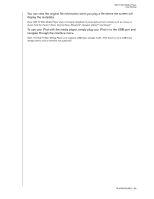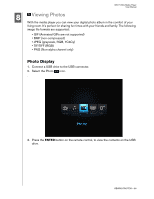Western Digital WDBABG0000NBK User Manual (pdf) - Page 39
navigate through the interface menu., display the metadata. - amazon
 |
UPC - 718037752501
View all Western Digital WDBABG0000NBK manuals
Add to My Manuals
Save this manual to your list of manuals |
Page 39 highlights
WD TV Mini Media Player User Manual You can view the original file information when you play a file where the screen will display the metadata. Note: WD TV Mini Media Player does not support playback of protected premium content such as movies or music from the iTunes® Store, Cinema Now, Movielink®, Amazon Unbox™, and Vongo®. To use your iPod with the media player, simply plug your iPod in to the USB port and navigate through the interface menu. Note: The WD TV Mini Media Player only supports USB mass storage mode. iPod Touch is not a USB mass storage device and is therefore not supported. PLAYING MUSIC - 35

WD TV Mini Media Player
User Manual
PLAYING MUSIC – 35
You can view the original file information when you play a file where the screen will
display the metadata.
Note: WD TV Mini Media Player does not support playback of protected premium content such as movies or
music from the iTunes
®
Store, Cinema Now, Movielink
®
, Amazon Unbox™, and Vongo
®
.
To use your iPod with the media player, simply plug your iPod in to the USB port and
navigate through the interface menu.
Note: The WD TV Mini Media Player only supports USB mass storage mode. iPod Touch is not a USB mass
storage device and is therefore not supported.