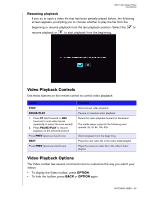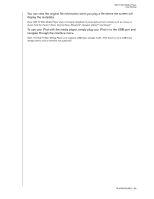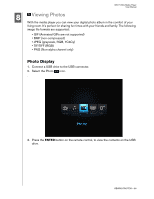Western Digital WDBABG0000NBK User Manual (pdf) - Page 35
folder's contents, Use the NAVIGATION buttons on the remote control to navigate the folder
 |
UPC - 718037752501
View all Western Digital WDBABG0000NBK manuals
Add to My Manuals
Save this manual to your list of manuals |
Page 35 highlights
WD TV Mini Media Player User Manual 3. Press the ENTER button on the remote control to access the USB drive. 4. Press the ENTER button on the remote control to view the contents of the USB drive: 5. Use the NAVIGATION buttons on the remote control to navigate the folder containing music and press the ENTER button on the remote control to view the folder's contents: PLAYING MUSIC - 31

WD TV Mini Media Player
User Manual
PLAYING MUSIC – 31
3.
Press the
ENTER
button on the remote control to access the USB drive.
4.
Press the
ENTER
button on the remote control to view the contents of the USB
drive:
5.
Use the NAVIGATION buttons on the remote control to navigate the folder
containing music and press the
ENTER
button on the remote control to view the
folder’s contents: