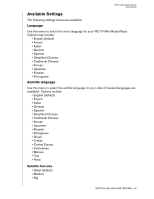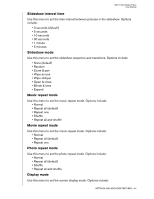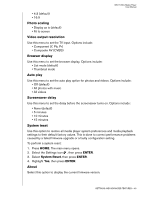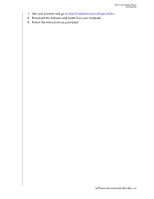Western Digital WDBABG0000NBK User Manual (pdf) - Page 51
Examining your files, ENTER, Submit, PAUSE/PLAY - mkv
 |
UPC - 718037752501
View all Western Digital WDBABG0000NBK manuals
Add to My Manuals
Save this manual to your list of manuals |
Page 51 highlights
WD TV Mini Media Player User Manual „ Highlight @#&, then press ENTER to display the symbol keyboard for inputting special characters. „ If you want to erase the last character, highlight then press ENTER. 4. After you have defined the search terms, highlight Submit on the bottom of the on-screen keyboard, then press ENTER. The search results are shown. If no media files match the search, you are shown a message stating that. 5. Press ENTER to display the on-screen keyboard again and redefine the search parameters. If media files matching your search parameters are found, they are listed as shown above. 6. Press the Up/Down arrow buttons to select the media file you are looking for, then press ENTER or PAUSE/PLAY to start playback. Examining your files MediaInfo (free software) can provide technical and tag information about your video or audio files. MediaInfo provides the following kinds of information: • General-title, author, director, album, track number, date, and duration • Video-codec, aspect, fps, and bitrate • Audio-codec, sample rate, channels, language, and bitrate • Text-language of the subtitles • Chapters-number and a list of chapters MediaInfo supports the following formats: • Video-MKV, OGM, AVI, WMV, QuickTime, Real, MPEG-1, MPEG-2, MPEG-4, DVD (VOB) (Codecs: XviD, MSMPEG4, ASP, H.264, AVC) • Audio-OGG, MP3, WAV, RA, AAC, M4A, AU, AIFF • Subtitles-SRT, SSA, ASS, and SAMI With MediaInfo, you can: • Read many video and audio file formats • Use several methods of viewing information, such as text, sheet, tree, and HTML • Customize views • Export information as text, such as CSV and HTML To examine your files: SETTINGS AND ADVANCED FEATURES - 47