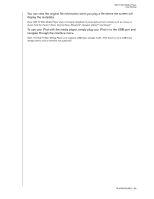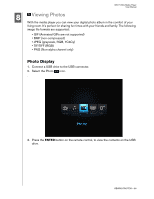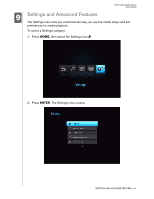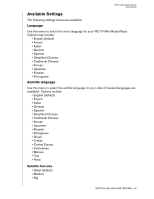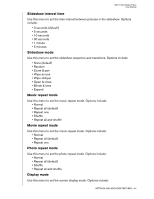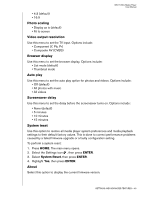Western Digital WDBABG0000NBK User Manual (pdf) - Page 44
Slideshow Playback Controls, Slideshow Options, OPTION, PAUSE/PLAY
 |
UPC - 718037752501
View all Western Digital WDBABG0000NBK manuals
Add to My Manuals
Save this manual to your list of manuals |
Page 44 highlights
WD TV Mini Media Player User Manual To view the Slideshow Information Panel: During a slideshow, press OPTION. The Slideshow toolbar opens at the bottom of the screen. -ORPress OPTION to hide the Slideshow Information Panel. Slideshow Playback Controls Use these buttons on the remote control to control slideshow playback: Button STOP PAUSE/PLAY NEXT (photo) PREV (previous photo) twice Function Discontinue the slideshow Pause or resume the slideshow Display the next picture file in the slideshow Play the previous picture file in the slideshow Slideshow Options The Slideshow toolbar has the same command icons as the Picture toolbar. VIEWING PHOTOS - 40

WD TV Mini Media Player
User Manual
VIEWING PHOTOS – 40
To view the Slideshow Information Panel:
During a slideshow, press
OPTION
. The Slideshow toolbar opens at the bottom
of the screen.
-OR-
Press
OPTION
to hide the Slideshow Information Panel.
Slideshow Playback Controls
Use these buttons on the remote control to control slideshow playback:
Slideshow Options
The Slideshow toolbar has the same command icons as the Picture toolbar.
Button
Function
STOP
Discontinue the slideshow
PAUSE/PLAY
Pause or resume the slideshow
NEXT
(photo)
Display the next picture file in the slideshow
PREV
(previous photo) twice
Play the previous picture file in the slideshow