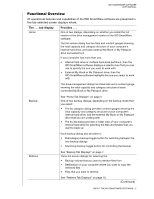Western Digital WDBY8L0015BBK WD SmartWare User Manual - Page 5
About the WD SmartWare Software, Operating System Compatibility, Hard Drive Support
 |
View all Western Digital WDBY8L0015BBK manuals
Add to My Manuals
Save this manual to your list of manuals |
Page 5 highlights
WD SMARTWARE SOFTWARE USER MANUAL 11 About the WD SmartWare Software WD SmartWare™ software is an easy-to-use backup application that gives you the power to: • Protect your data automatically-Relax! Your data is safe. Automatic, continuous backup instantly makes a second copy whenever you add or change a file. • See your backup as it happens-Visual backup organizes and displays your files in categories and shows the progress of your backup. • Bring back lost files effortlessly-Retrieve your valuable data to its original location whether you have lost everything, deleted a file, or just overwritten an important file. • Take control-Customize your backup, set drive security, run diagnostics, manage the power settings, and more from the WD SmartWare control center. • Secure your drive-Gain peace of mind knowing that your data is protected from unauthorized access or theft with password protection and 256-bit hardwarebased encryption. Operating System Compatibility The WD SmartWare software is compatible with the following operating systems: • Windows XP • Windows Vista® • Windows 7 Compatibility can vary, depending on hardware configuration and operating system. For highest performance and reliability, always install the latest updates and service pack (SP). Go to the Start menu and select Windows Update. Hard Drive Support The WD SmartWare software supports the following WD external hard drives: My Book® Drives • My Book Essential • My Book Elite • My Book Live • My Book for Mac* • My Book Studio* My Passport® Drives • My Passport Essential • My Passport Essential SE • My Passport for Mac* • My Passport SE for Mac* • My Passport Studio* *You must reformat Mac drives for compatibility with Windows operating systems to use them with this version of the WD SmartWare software. For information about reformatting your My Book or My Passport drive, see answer ID 3865 in the WD Knowledge Base at support.wdc.com. Note: The WD SmartWare software does not support other manufacturers' hard drives, or WD hard drives that were not originally configured for the WD SmartWare software. ABOUT THE WD SMARTWARE SOFTWARE - 1