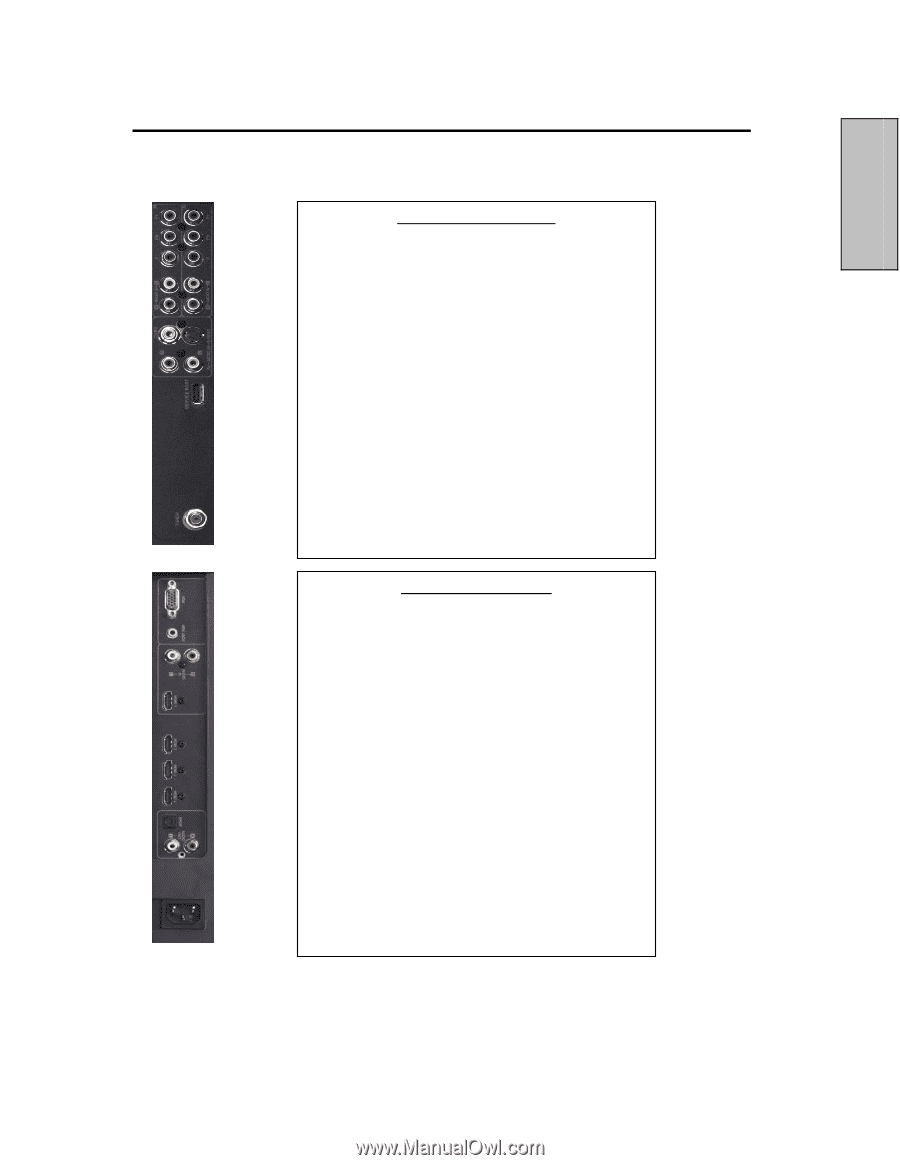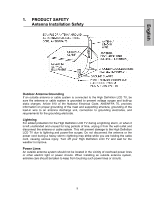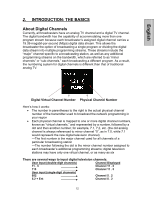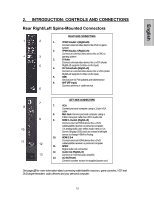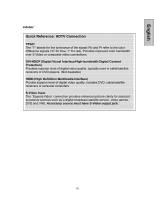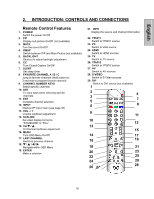Westinghouse TX47F430S User Manual - Page 17
INTRODUCTION: CONTROLS AND CONNECTIONS, Rear Right/Left Spine-Mounted Connectors - avs
 |
UPC - 882777051207
View all Westinghouse TX47F430S manuals
Add to My Manuals
Save this manual to your list of manuals |
Page 17 highlights
English 2. INTRODUCTION: CONTROLS AND CONNECTIONS Rear Right/Left Spine-Mounted Connectors RIGHT SIDE CONNECTORS 1 2 1. YPbPr1/Audio 1 (Right/Left) Connect external video device like DVD or game system 2. YPbPr2/Audio 2 (Right/Left) Connect an external video device like a DVD or 4 3 gaming system 3. S-Video Connect external video device like a VCR (Audio 5 Right/Left supports S-Video or AV input) 4. AV Video/Audio (Right/Left) Connect an external video device like a VCR (Audio Right/Left supports S-Video or AV input) 5. USB Service port for FW updated and Maintenance 6. ANT (RF-input) Connect antenna or cable service 6 LEFT SIDE CONNECTORS 7 8 7. VGA Connect personal computer using a 15-pin VGA cable 8. Mini Jack Connect personal computer using a 9 3.5mm mini-jack cable from PC's Audio Out 9. HDMI 1 /Audio1 (Right/Left) Connect external HDMI device like a DVD, cable/satellite receiver or personal computer; 10 for analog Audio use, select Audio menu in On Screen Display (OSD) and use remote's left/right arrows to change HDMI to Analog 10. HDMI 2-3-4 11 12 Connect external HDMI device like a DVD, cable/satellite receiver or personal computer 11. SPIDF Digital Audio out connection 12. Audio Out (Right/Left) 13 Connect an external audio amplifier 13. AC-IN (Power) Connect to power source via supplied power cord See pages19 for more information about connecting cable/satellite receivers, game consoles, VCR and DVD player/recorders, audio devices and your personal computer. 15