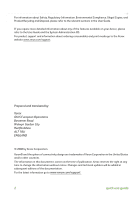quick use guide
1
Xerox WorkCentre 4250/4260 Series
Quick Use Guide
Thank you for choosing the WorkCentre 4250/4260 Series. If you work through the
procedures in this book in the order they are presented, you will successfully:
Connect the WorkCentre 4250/4260 Series Printer to a network
Set-up the WorkCentre 4250/4260 Series Printer
Install optional features
Operate the WorkCentre 4250/4260 Series Printer
Contents
Install the WorkCentre 4250/4260 Series
.........................................................
3
Switch On the Machine
............................................................................................
5
Your WorkCentre 4250/4260
.................................................................................
7
Connecting to the Network
.................................................................................
10
Install Print Drivers
.................................................................................................
12
E-mail Setup
..............................................................................................................
13
Fax Setup
...................................................................................................................
15
Installing Option Kits
.............................................................................................
16
Making Copies
..........................................................................................................
18
Additional Copy Features
.....................................................................................
19
Printing a Document
..............................................................................................
20
Sending a Fax
...........................................................................................................
22
Network Scanning
...................................................................................................
25
Sending an E-mail
...................................................................................................
28
Enhance your WorkCentre’s productivity
......................................................
30
Troubleshooting
.......................................................................................................
33
Help
..............................................................................................................................
35
Greenwich Mean Time Offset
.............................................................................
37