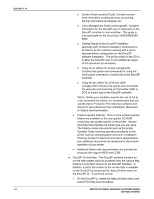Xerox 6180N Getting Started v3.74 - Page 10
DocuTech/DocuPrint 75/90, DocuTech 61xx and DocuPrint 1xx EPS changes
 |
UPC - 095205425307
View all Xerox 6180N manuals
Add to My Manuals
Save this manual to your list of manuals |
Page 10 highlights
DOCUSP 3.74 DocuTech/DocuPrint 75/90 DocuPrint 75MX ¨ DocuSP 3.74 provides support for the new DocuPrint 75 MX printer, which provides MICR printing capability. MICR (Magnetic Ink Character Recognition) is a process by which documents are printed using magnetic ink and special fonts to create machine readable information for quick document processing. Although traditionally MICR has been used to print accounting and routing information on bank checks and other negotiable documents, the magnetic encoding lends itself to any form of document processing. Refer to the documents available on the User Guides CDROM for further information on MICR and the DocuPrint 75 MX product. Tab tray insert ¨ The tab tray insert is now installed in the paper trays and is no longer being delivered as a separate kit. The function of the tab tray insert and the process to print tabs on the DocuTech/DocuPrint 75/90 has not changed. DocuTech 61xx and DocuPrint 1xx EPS changes ¨ This release introduces several new halftone screens to enhance the image quality of prints on the DocuTech 61xx and DocuPrint 1xx EPS printers. The halftones can be applied to PostScript and PDF jobs. ¨ The new halftones available are: · 85+ lpi · 106+ lpi · 120 lpi · 141 lpi ¨ The Sample collection in Reprint Manager contains a sample PostScript job that demonstrates the 7 halftone options available, including the 4 new options. ¨ The 4 new halftone options are only available for PostScript and PDF document formats at a 600 dpi resolution. Access the halftone options by selecting Printer Manager, Image Quality, PostScript/PDF. ¨ The new halftone options are optimized for a printer darkness setting of 7 or 7.8, depending upon the printer configuration. 2-2 XEROX DOCUMENT SERVICES PLATFORM SERIES GETTING STARTED