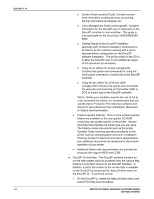Xerox 6180N Getting Started v3.74 - Page 11
DocuColor printer specific changes
 |
UPC - 095205425307
View all Xerox 6180N manuals
Add to My Manuals
Save this manual to your list of manuals |
Page 11 highlights
DOCUSP 3.74 DocuColor printer specific changes Dynamic composite object assembly and caching ¨ DocuSP 3.74 contains a new feature to improve the performance of variable data jobs containing cached objects. As in previous releases, the system caches individual objects explicitly identified with a VIPP job through the use of the CACHE and PRECACHE commands. ¨ In this release, the system now looks for patterns of objects that are frequently used together and dynamically combines those objects into a new composite object that is cached for reuse. ¨ For this dynamic composite object assembly to function, note the following: · The objects or images must appear in the exact same context relative to one another on the page. If the individual objects are moved, resized, rescaled, cropped differently, or use different color transformations on subsequent pages of the job, the system is unable to build a reusable composite object. · A substantial performance improvement is only seen when groups of objects are used together more than twice. · DocuSP continues to support both standard PostScript execform caching and DocuSP optimized caching. However, the only method for accessing the DocuSP optimized caching is through the use of the VIPP CACHE and PRECACHE commands. · The dynamic composite object assembly feature is automatically enabled for VIPP cache users when VIPP caching is enabled on the DocuSP Queue Properties PostScript/PDF tab. VIPP caching is only available with the DocuSP color printers. Pantone® certification for DocuColor 6060 ¨ A new color version table, version 2.5, is now available for the DocuColor 6060 only. This color version contains Pantone® certified color tables for printing Pantone® colors on coated paper. ¨ All other color tables are the same as those already available in version 2.0. The only change is for the Pantone® coated color. ¨ Refer to the color management letter and attached color samples if the customer is upgrading from color version 1.x. XEROX DOCUMENT SERVICES PLATFORM SERIES 2-3 GETTING STARTED