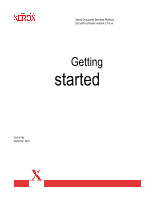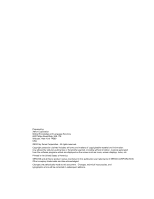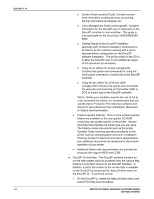Table of contents
Table of contents
.....................................................................................................................................................
1
1.
Overview
........................................................................................................................................................
1-1
User documentation
........................................................................................................................
1-1
Printing the user guides
...............................................................................
1-3
2.
DocuSP 3.74.xx new features
.......................................................................................................................
2-1
All DocuSP-based products
............................................................................................................
2-1
DocuTech/DocuPrint 75/90
.............................................................................................................
2-2
DocuTech 61xx and DocuPrint 1xx EPS changes
..........................................................................
2-2
DocuColor printer specific changes
................................................................................................
2-3
Sun Blade 2500
..............................................................................................................................
2-6
3.
DocuSP 3.70/3.73 new features
....................................................................................................................
3-1
All DocuSP-based products
............................................................................................................
3-1
DocuColor 2045/2060, DocuColor 6060, and DocuColor iGen3 specific changes
.........................
3-8
LCDS
............................................................................................................................................
3-10
4.
DocuSP 3.74 software release information
.................................................................................................
4-1
Notes and caveats
..........................................................................................................................
4-1
DocuSP Controller
.......................................................................................
4-1
DocuJob Converter
......................................................................................
4-9
VIPP Interpreter
...........................................................................................
4-9
DigiPath
........................................................................................................
4-9
Clients
..........................................................................................................
4-9
SNMP
.........................................................................................................
4-10
5.
Tools and utilities
...........................................................................................................................................
5-1
Ability to bind 128 pages
.................................................................................................................
5-1
Changing the binding limit
............................................................................
5-1
Set Retain PDL
...............................................................................................................................
5-1
Changing the retain PDL setting
..................................................................
5-1
Reset the Xrite Spectrophotometer
................................................................................................
5-2
DocuSP Emergency Recovery Utility (DSPERU)
...........................................................................
5-3
DSPERU limitations
.....................................................................................
5-3
Required levels of expertise
.........................................................................
5-4
Installing DSPERU on your DocuSP controller
............................................
5-4
Backup procedure
±
DSPERU
.....................................................................
5-5
Testing the backup tape
...............................................................................
5-6
Recovery procedure
±
DSPERU
..................................................................
5-7
Backup and recovery caveats
±
DSPERU
...................................................
5-8
Troubleshooting
±
DSPERU
.........................................................................
5-9
Resource Backup and Restore (RBR) utility
.................................................................................
5-12
Procedure for backing up and restoring resources
....................................
5-12
Helpful hints for using RBR
........................................................................
5-13
Sample resource backup and restore scripts
............................................
5-14