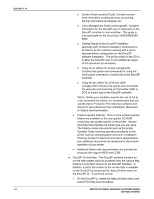Xerox 6180N Getting Started v3.74 - Page 9
DocuSP 3.74.xx new features - drivers
 |
UPC - 095205425307
View all Xerox 6180N manuals
Add to My Manuals
Save this manual to your list of manuals |
Page 9 highlights
2. DocuSP 3.74.xx new features The following is a list of the features and functions now available in the DocuSP version 3.74.xx software. For customers upgrading from DocuSP 3.70 or 3.73, this list details the enhancements available to you in this version of the software. For customers upgrading from DocuSP 3.6x, refer to the next section for the features and enhancements available to you in addition to the enhancements listed below. For detailed information on each of these new features, refer to the DocuSP Help system or contact your Xerox customer trainer. All DocuSP-based products Moving completed jobs ¨ Completed jobs may now be moved to another queue for printing. · While the Move option has been available for completed jobs, in prior releases of the DocuSP software the job would fault if a Move was attempted. · In order to move a completed job, the System Preferences must be set to Retain the last 50 PDLs. NOTE: A utility is now available to modify the number of PDLs that can be retained on the system within a range of 1 to 100. Refer to Section 5, Tools and utilities, for more information. Layout (imposition) ¨ The Layout feature now enables crop marks for all templates. Previously, crop marks were only available for the multiple-up template. Crop marks can be enabled or disabled on the DocuSP for each job. ¨ The Layout feature now provides the ability to automatically scale the images for all of the templates. NOTE: When creating a PostScript or PDF file, ensure that the page size selected in the driver as part of the PDL is the size of the image to be imposed. When specifying the layout, the Original Size must be set to the size of the image to be imposed. XEROX DOCUMENT SERVICES PLATFORM SERIES 2-1 GETTING STARTED