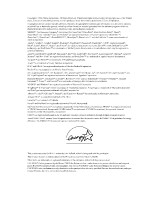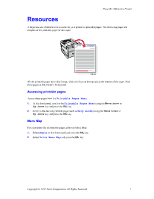Xerox 7300N Troubleshooting Guide - Page 3
Xerox 7300N - Phaser Color Laser Printer Manual
 |
View all Xerox 7300N manuals
Add to My Manuals
Save this manual to your list of manuals |
Page 3 highlights
Contents Resources ...1 Calibration ...2 Diagnosing Print Quality ...3 Paper Jams ...4 Preventing jams ...4 What causes a paper jam? ...5 Jam at Door A...5 Jam at the duplex unit ...6 Jam at the Multi-Purpose Tray ...7 Jam at the top cover ...8 Jam at the tray ...11 Regular Printer Maintenance ...13 Cleaning the printer ...13 Cleaning Kit ...14 Replacing the Fuser ...15 Replacing an Imaging Unit ...17 Replacing a Toner Cartridge ...20 Replacing the Transfer Unit ...22 Repacking Instructions ...24 Index...26 Copyright © 2002 Xerox Corporation. All Rights Reserved. i

Copyright © 2002 Xerox Corporation. All Rights Reserved.
i
Contents
Resources . . . . . . . . . . . . . . . . . . . . . . . . . . . . . . . . . . . . . . . . . . . . . . . . . . .1
Calibration . . . . . . . . . . . . . . . . . . . . . . . . . . . . . . . . . . . . . . . . . . . . . . . . . . .2
Diagnosing Print Quality . . . . . . . . . . . . . . . . . . . . . . . . . . . . . . . . . . . . . . .3
Paper Jams . . . . . . . . . . . . . . . . . . . . . . . . . . . . . . . . . . . . . . . . . . . . . . . . . .4
Preventing jams . . . . . . . . . . . . . . . . . . . . . . . . . . . . . . . . . . . . . . . . . . . . . . . . . . . . . . . 4
What causes a paper jam? . . . . . . . . . . . . . . . . . . . . . . . . . . . . . . . . . . . . . . . . . . . . . . 5
Jam at Door A. . . . . . . . . . . . . . . . . . . . . . . . . . . . . . . . . . . . . . . . . . . . . . . . . . . . . . . . . 5
Jam at the duplex unit . . . . . . . . . . . . . . . . . . . . . . . . . . . . . . . . . . . . . . . . . . . . . . . . . . 6
Jam at the Multi-Purpose Tray . . . . . . . . . . . . . . . . . . . . . . . . . . . . . . . . . . . . . . . . . . . 7
Jam at the top cover . . . . . . . . . . . . . . . . . . . . . . . . . . . . . . . . . . . . . . . . . . . . . . . . . . . 8
Jam at the tray . . . . . . . . . . . . . . . . . . . . . . . . . . . . . . . . . . . . . . . . . . . . . . . . . . . . . . . 11
Regular Printer Maintenance . . . . . . . . . . . . . . . . . . . . . . . . . . . . . . . . . . .13
Cleaning the printer . . . . . . . . . . . . . . . . . . . . . . . . . . . . . . . . . . . . . . . . . . . . . . . . . . . 13
Cleaning Kit . . . . . . . . . . . . . . . . . . . . . . . . . . . . . . . . . . . . . . . . . . . . . . . . .14
Replacing the Fuser . . . . . . . . . . . . . . . . . . . . . . . . . . . . . . . . . . . . . . . . . .15
Replacing an Imaging Unit. . . . . . . . . . . . . . . . . . . . . . . . . . . . . . . . . . . . .17
Replacing a Toner Cartridge . . . . . . . . . . . . . . . . . . . . . . . . . . . . . . . . . . .20
Replacing the Transfer Unit . . . . . . . . . . . . . . . . . . . . . . . . . . . . . . . . . . . .22
Repacking Instructions . . . . . . . . . . . . . . . . . . . . . . . . . . . . . . . . . . . . . . .24
Index. . . . . . . . . . . . . . . . . . . . . . . . . . . . . . . . . . . . . . . . . . . . . . . . . . . . . . .26