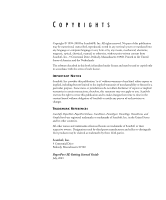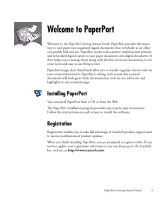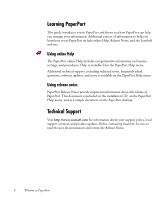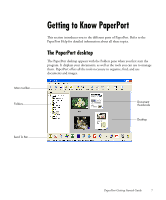Xerox M118i PaperPort SE Getting Started Guide - Page 3
Welcome to PaperPort, Getting to Know PaperPort, Acquiring Items, Touching Up Images, S
 |
UPC - 095205219265
View all Xerox M118i manuals
Add to My Manuals
Save this manual to your list of manuals |
Page 3 highlights
CONTENTS Welcome to PaperPort 5 Installing PaperPort 5 Registration 5 Learning PaperPort 6 Using online Help 6 Using release notes 6 Technical Support 6 Getting to Know PaperPort 7 The PaperPort desktop 7 PaperPort items 8 The Folders pane 8 PaperPort thumbnails 9 The Page View window 11 Acquiring Items 12 Scan to the PaperPort desktop 12 Print to PaperPort 13 Add PaperPort folders 13 Import files 14 Download pictures from your camera 14 Touching Up Images 14 Image editing tools 15 PaperPort Getting Started Guide iii

PaperPort Getting Started Guide
iii
C
O
N
T
E
N
T
S
Welcome to PaperPort
5
Installing PaperPort
5
Registration
5
Learning PaperPort
6
Using online Help
6
Using release notes
6
Technical Support
6
Getting to Know PaperPort
7
The PaperPort desktop
7
PaperPort items
8
The Folders pane
8
PaperPort thumbnails
9
The Page View window
11
Acquiring Items
12
Scan to the PaperPort desktop
12
Print to PaperPort
13
Add PaperPort folders
13
Import files
14
Download pictures from your camera
14
Touching Up Images
14
Image editing tools
15