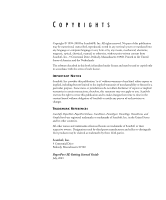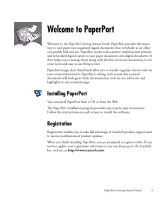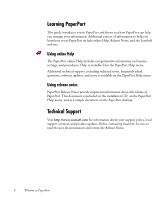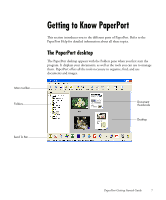Xerox M118i PaperPort SE Getting Started Guide - Page 4
Annotating s, Filing Items, Finding Items, Sharing Files, Sending Items to Other Programs,
 |
UPC - 095205219265
View all Xerox M118i manuals
Add to My Manuals
Save this manual to your list of manuals |
Page 4 highlights
Annotating Pages 16 Annotation tools 17 Filing Items 18 Work with PaperPort folders 18 Color-code folders 18 Work with items 19 Add search criteria to items 19 Finding Items 20 Find items by their properties 20 Use the Search pane 20 Sharing Files 21 Sending Items to Other Programs 22 Adjust Send To options 23 Customize the Send To bar 23 Send items as E-mail attachments 24 Converting Items 25 Convert items to image formats 25 Convert images to text 25 iv Contents

iv
Contents
Annotating Pages
16
Annotation tools
17
Filing Items
18
Work with PaperPort folders
18
Color-code folders
18
Work with items
19
Add search criteria to items
19
Finding Items
20
Find items by their properties
20
Use the Search pane
20
Sharing Files
21
Sending Items to Other Programs
22
Adjust Send To options
23
Customize the Send To bar
23
Send items as E-mail attachments
24
Converting Items
25
Convert items to image formats
25
Convert images to text
25