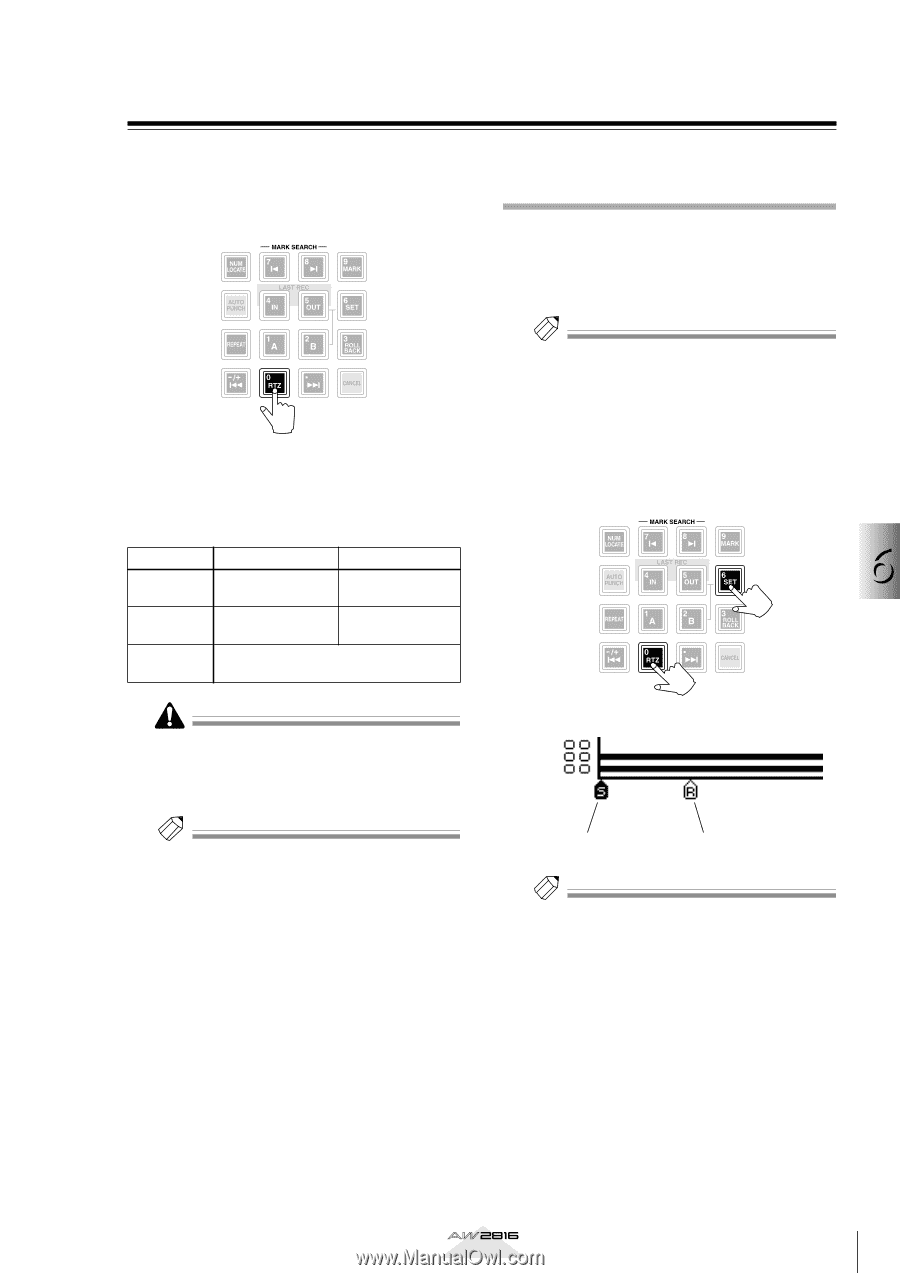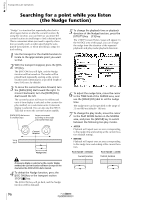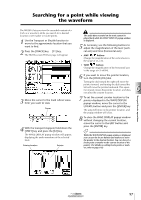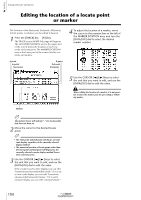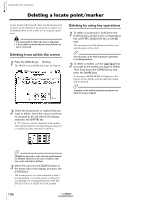Yamaha AW2816 Owner's Manual - Page 107
Locating to the zero location of the counter, Setting the relative time zero, location
 |
View all Yamaha AW2816 manuals
Add to My Manuals
Save this manual to your list of manuals |
Page 107 highlights
Locating to the zero location of the counter When the song is stopped or playing, you can press the [RTZ] key to locate to the zero location of the counter (in the case of measure display, this will be the beginning of the first measure). The point to which the [RTZ] key will locate will depend on the counter display unit (time, time code, measures) or display method (absolute time or relative time), as shown in the following table. ABS REL Time display Absolute time zero Relative time zero location (start point) location Time code 00:00:00:00.00 display location Relative time zero location Measure display Absolute time zero location (start point) Setting the relative time zero location The relative time (REL) zero location can be set as follows. 1 Locate to the point that you want to specify as relative time zero. Tip! The relative time zero location can also be set while the song is playing. 2 Hold down the [SET] key and press the [RTZ] key. The counter display will automatically switch to relative time, and will be reset to relative time zero (time display = 00:00:00.000/time code display = 00:00:00:00.00). 6 Transport/Locate operations If measure display (MEASURE) is selected as the counter display method, the absolute time zero location will always be the start point. For this reason, pressing the [RTZ] key will always return to the start point (0001.01.0000) location. Tip! The counter display method can be changed in the DISPLAY area of the SONG screen Setting page ([SONG] key ¡ [F2] key). Start point Relative time zero location Tip! • If you want to return the counter display to absolute time (ABS), access the METER screen Meter 2 page, move the cursor to the ABS button in the upper left of the display, and press the [ENTER] key. • The specified relative time zero location is saved on the hard disk as part of the current song. Operation section 101