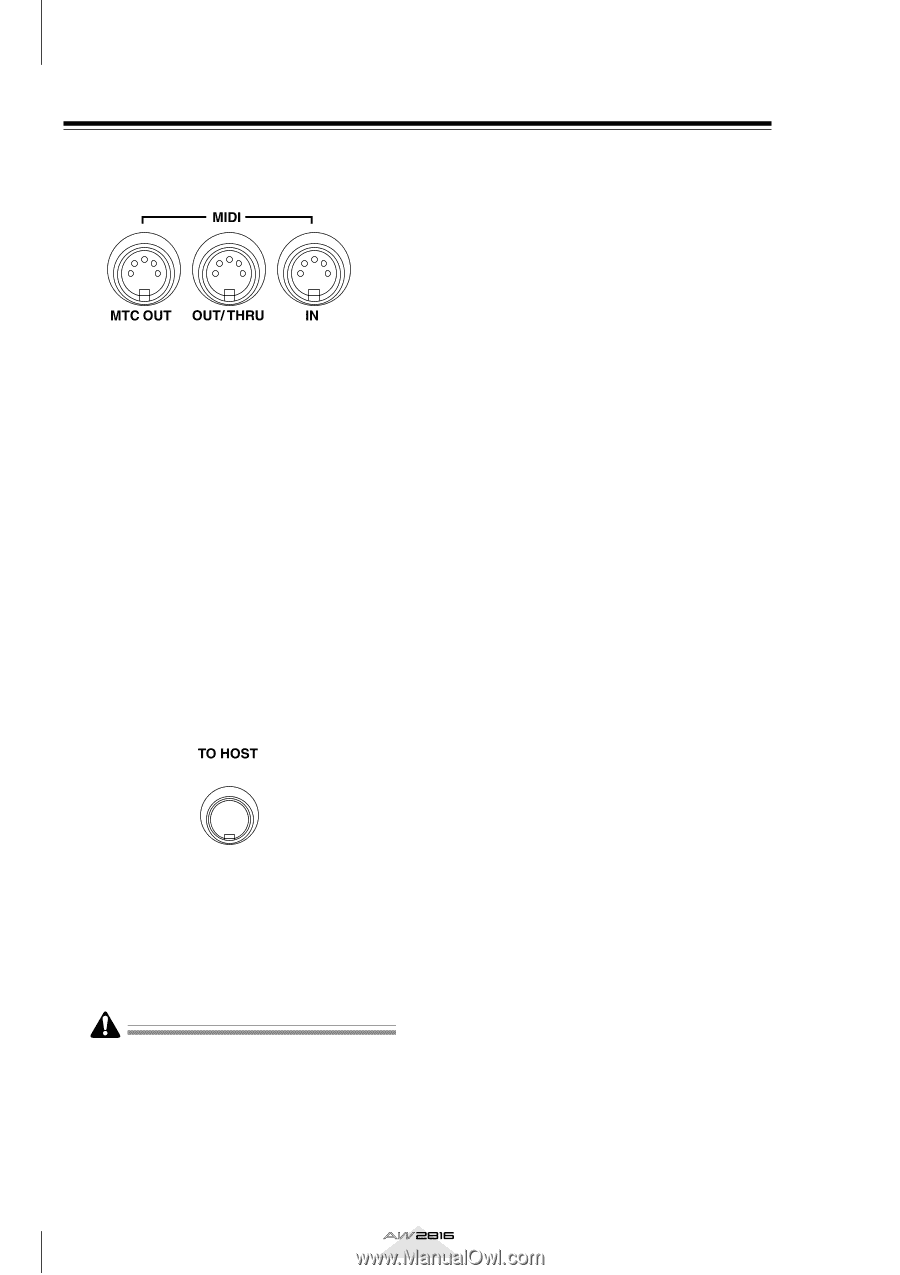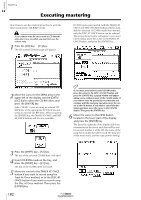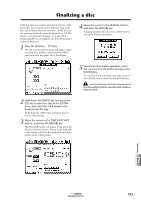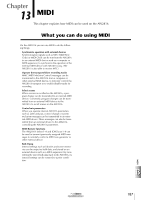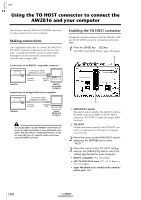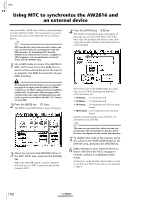Yamaha AW2816 Owner's Manual - Page 192
MIDI connectors and the TO HOST connector
 |
View all Yamaha AW2816 manuals
Add to My Manuals
Save this manual to your list of manuals |
Page 192 highlights
Chapter MIDI 13 MIDI connectors and the TO HOST connector The AW2816 provides the following connectors for exchanging MIDI messages with external devices. q MIDI IN connector This connector receives MIDI messages such as program changes, control changes, and system exclusive data. q MIDI OUT/THRU connector By switching an internal setting, you can make this connector function either as a MIDI OUT connector or a MIDI THRU connector. When used as a MIDI OUT connector, this transmits MIDI messages that were produced inside the AW2816, such as program changes, control changes, and MIDI clock. When used as a MIDI THRU connector, this retransmits the MIDI messages that were received at the MIDI IN connector. (In this case, none of the MIDI messages produced inside the AW2816 will be output.) q MTC OUT connector This is a dedicated output connector for MTC (MIDI Time Code). MTC will always be transmitted from this connector, regardless of the internal settings. q TO HOST connector A separately sold cable can be used to connect this connector to the serial port of your computer, allowing MIDI messages to be transferred between the AW2816 and your computer. Bi-directional data transfer can be performed over a single cable connected to the TO HOST connector. The TO HOST connector cannot be used at the same time as the MIDI IN and MIDI OUT/THRU connectors. 188 Operation section