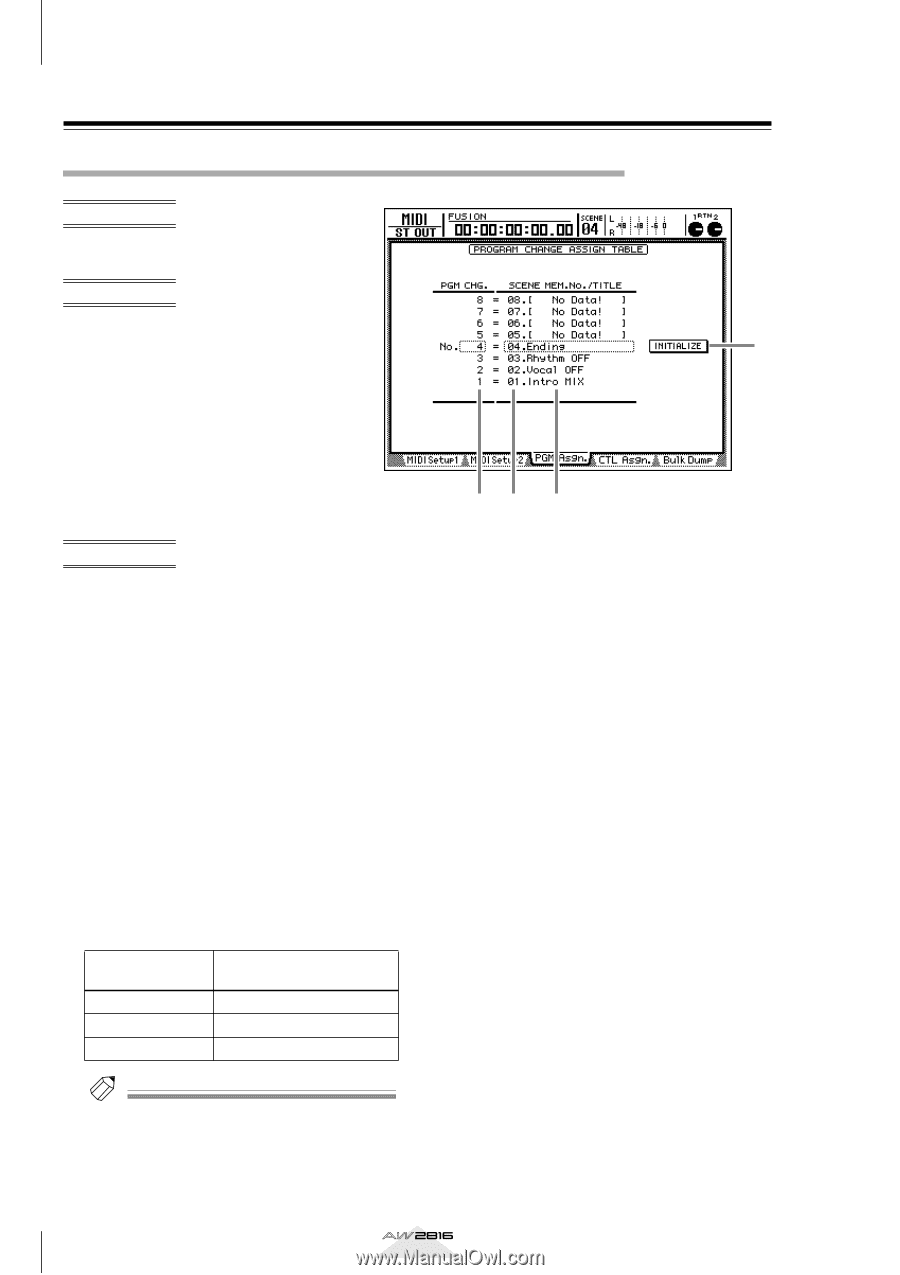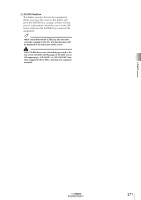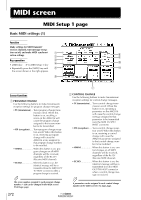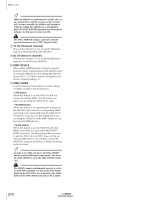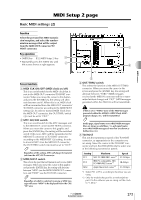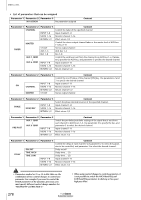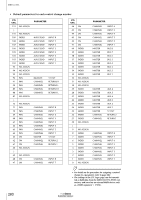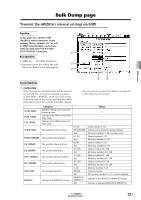Yamaha AW2816 Owner's Manual - Page 278
PGM Asgn. Assign AW2816 scene numbers to program change numbers
 |
View all Yamaha AW2816 manuals
Add to My Manuals
Save this manual to your list of manuals |
Page 278 highlights
MIDI screen PGM Asgn. page Assign AW2816 scene numbers to program change numbers Function Assign scene numbers 0-96 to program numbers 1-128. Key operation • [MIDI] key ¡ [F3] (PGM Asgn.) key • Repeatedly press the [MIDI] key until 4 the screen shown at the right appears. Screen functions A PGM CHG. (Program change number) This column displays program change numbers 1- 128. Move the cursor to this column, and turn the [DATA/JOG] dial to select the program number to which you want to assign a scene number. B SCENE MEM. No. (Scene memory num- ber) This column displays the scene number assigned to each program change number. Move the cursor to this column, and turn the [DATA/JOG] dial to select a scene number. C SCENE MEM. TITLE (Scene memory title) This column displays the scene name of each scene number. Scene numbers for which no scene has been stored will indicate "No Data!" D INITIALIZE When you move the cursor to this button and press the [ENTER] key, the scene number assignments will be reset to the following settings. Program change number 1-96 97-99/101-128 100 Scene number 1-96 No assignment 0 (Initial data) Tip! The settings of the PGM Asgn. page can be transmitted as bulk data from the MIDI OUT/TO HOST connectors, and saved on an external MIDI device (¡P.212). 12 3 276 Reference section