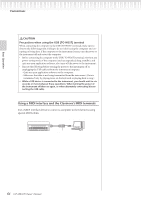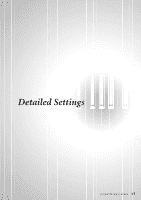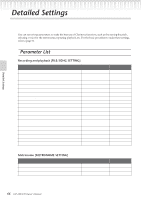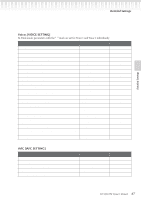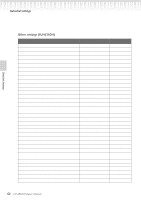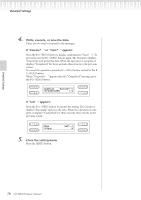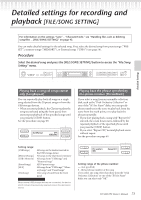Yamaha CLP-280 Owner's Manual - Page 67
Voices [VOICE SETTING], iAFC [iAFC SETTING], In Dual mode, parameters with
 |
View all Yamaha CLP-280 manuals
Add to My Manuals
Save this manual to your list of manuals |
Page 67 highlights
Detailed Settings Detailed Settings Voices [VOICE SETTING] In Dual mode, parameters with the "*" mark are set for Voice 1 and Voice 2 individually. Settings Parameter name Reference page Setting the octave* Octave 76 Setting the volume level* Volume 76 Setting the position of right and left channels* Pan 76 Make fine adjustments to the pitch (only in Dual mode) Detune 76 Selecting the reverb type ReverbType 77 Setting the reverb depth* ReverbSend 77 Selecting the chorus type ChorusType 77 Setting the chorus depth* ChorusSend 77 Setting the chorus on/off ChorusOnOff 78 Selecting the DSP type* DSP Type (DSP) 78 Setting the speed of the vibraphone vibrato effect* VibeRotorSpeed 78 Turning the vibraphone vibrato effect on/off* VibeRotorOnOff (RotorOnOff) 78 Setting the rotation speed of the rotary speaker* RotarySpeed (Rot.Speed) 79 Adjusting the depth of the DSP effect* DSPDepth 79 Adjusting the brightness of the sound* Brightness 79 Adjusting the resonance effect* HarmonicContent (Harmonic) 79 Adjusting the low-range frequency of the equalizer* EQ LowFreq. (EQ L.Freq) 79 Adjusting the low-range gain (amount of boost/cut) of the equalizer* EQ LowGain 80 Adjusting the high-range frequency of the equalizer* EQ HighFreq. (EQ H.Freq) 80 Adjusting the high-range gain (amount of boost/cut) of the equalizer* EQ HighGain 80 Setting the touch sensitivity* TouchSense 80 iAFC [iAFC SETTING] Settings Turning iAFC on/off Adjusting the Dynamic Damper Effect depth Adjusting the Spatial Effect depth Calibration (automatic adjustment) Restoring the default calibration setting Parameter name iAFC DynDmpFX Depth SpatialFX Depth Calibration iAFC Default Reference page 81 81 82 82 82 CLP-280/270 Owner's Manual 67