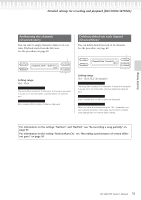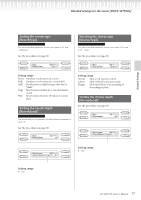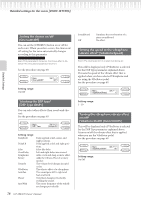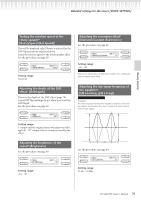Yamaha CLP-280 Owner's Manual - Page 77
Setting the reverb type, ReverbType], ReverbSend], Chorus Type], ChorusSend]
 |
View all Yamaha CLP-280 manuals
Add to My Manuals
Save this manual to your list of manuals |
Page 77 highlights
Detailed settings for the voices [VOICE SETTING] Detailed Settings Setting the reverb type [ReverbType] TIP You cannot set this parameter for the voice parts "Left" and "LeftXLayer." See the procedure on page 69. A Main ReverbType Set?--> Hall1 C B NO YES D Setting range: Room Simulates reverberation in a room. Hall1 Simulates reverberation in a concert hall. Hall2 Reverberation is slightly longer than that of "Hall1." Stage Reverberation suitable for a solo instrument sound. Plate Reverberation from the vibration of a metal plate. Setting the reverb depth [ReverbSend]* TIP The reverb effect is not applied if the ReverbSend parameter is set to "0." See the procedure on page 69. A Main ReverbSend Set?--> 14 C In Dual mode: B NO YES D A B MainxLayer Set?--> ReverbSend(E.Piano1) 26 NO YES C D Voice for editing (Voice 1 or Voice 2) Setting range: 0 - 127 Selecting the chorus type [Chorus Type] TIP You cannot set this parameter for the voice parts "Left" and "Left × Layer." See the procedure on page 69. A Main ChorusType Set?--> Chorus C B NO YES D Setting range: Chorus Adds a rich, spacious sound. Celeste Adds swell and a spacious sound. Flanger Adds swell effects of an ascending or descending jet plane. Setting the chorus depth [ChorusSend]* See the procedure on page 69. A Main ChorusSend Set?--> 48 C In Dual mode: A MainxLayer Set?--> ChorusSend(E.Piano1) 72 C B NO YES D B NO YES D Voice for editing (Voice 1 or Voice 2) Setting range: 0 - 127 CLP-280/270 Owner's Manual 77