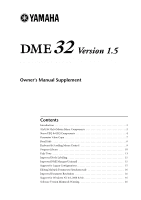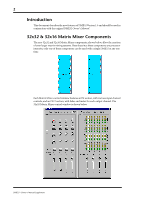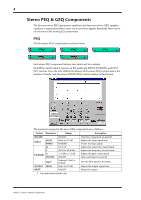Yamaha DME32 DME32 V1.5 Supplement
Yamaha DME32 Manual
 |
View all Yamaha DME32 manuals
Add to My Manuals
Save this manual to your list of manuals |
Yamaha DME32 manual content summary:
- Yamaha DME32 | DME32 V1.5 Supplement - Page 1
Version 1.5 DIGITAL MIXING ENGINE Owner's Manual Supplement Contents Introduction 2 32x32 & 32x16 Matrix Mixer Components 2 Support for Legacy Configurations 15 Editing Multiple Parameters Simultaneously 16 Improved Parameter Resolution 16 Support for Windows NT 4.0, 2000 & Me 16 Software - Yamaha DME32 | DME32 V1.5 Supplement - Page 2
1.5 and should be used in conjunction with the original DME32 Owner's Manual. 32x32 & 32x16 Matrix Mixer Components The new 32x32 and 32x16 Matrix Mixer components, shown below, allow the creation of even larger matrix mixing systems. Note that since these components are processor intensive, only - Yamaha DME32 | DME32 V1.5 Supplement - Page 3
more than four inputs or outputs, channels are arranged into pages consisting of four channels. Previously, channels were arranged into pages consisting of six channels. DME32-V1.5 Owner's Manual Supplement - Yamaha DME32 | DME32 V1.5 Supplement - Page 4
each band on and off Sets the filter type for the band Adjusts the output signal level Mutes the output 1. Top and bottom bands only. DME32-Owner's Manual Supplement - Yamaha DME32 | DME32 V1.5 Supplement - Page 5
EQ graph. When the cursor is placed over a circle, it changes to a hand and the curve can then be dragged to achieve the required setting. DME32-V1.5 Owner's Manual Supplement - Yamaha DME32 | DME32 V1.5 Supplement - Page 6
Adjusts the LPF cutoff frequency Turns the LPF on or off Adjusts the gain of each band Adjusts the output signal level Mutes the output DME32-Owner's Manual Supplement - Yamaha DME32 | DME32 V1.5 Supplement - Page 7
menu appears. 6 Choose Paste. The parameter value is pasted to the selected control. Once a parameter value has been copied, it can be pasted many times. DME32-V1.5 Owner's Manual Supplement - Yamaha DME32 | DME32 V1.5 Supplement - Page 8
to make safe. The selected component is highlighted by a red box. 2 While holding down the shift key, right-click the component. The following menu appears. DME32-Owner's Manual Supplement - Yamaha DME32 | DME32 V1.5 Supplement - Page 9
value from your keyboard, select the parameter value by double-clicking it, enter the new value by using the numeric keys, and then press Enter. DME32-V1.5 Owner's Manual Supplement - Yamaha DME32 | DME32 V1.5 Supplement - Page 10
100. 4 Click the Store button. The Title Edit window appears, as shown below. 5 Enter a title for the program. Titles may contain up to 24 characters. DME32-Owner's Manual Supplement - Yamaha DME32 | DME32 V1.5 Supplement - Page 11
appears. 5 Click Yes to recall the program, or click No to cancel. The program is recalled. 6 Click Close when you've finished with the library. DME32-V1.5 Owner's Manual Supplement - Yamaha DME32 | DME32 V1.5 Supplement - Page 12
firmation dialog box appears. 5 Click Yes to delete the program, or click No to cancel. The program is deleted. 6 Click Close when you've finished. DME32-Owner's Manual Supplement - Yamaha DME32 | DME32 V1.5 Supplement - Page 13
if you want to edit the Fade Time settings of an existing scene, recall that scene first from the Offline Edit window. See the DME32 Owner's Manual for more information. 2 Set the Fade Time as required. Setting resolution is in 0.1 second steps for the 0 through 10 second range and 1 second steps - Yamaha DME32 | DME32 V1.5 Supplement - Page 14
storing the scene. 7 Compile and transfer the configuration to the DME32. See the DME32 Owner's Manual for information on compiling and transferring configurations to the DME32. Fade Time Notes If you edit a parameter using DME Manager, the DME32 front panel, MIDI, or the GPI interface while a fade is - Yamaha DME32 | DME32 V1.5 Supplement - Page 15
, files left in the DME folder after DME Manager was uninstalled used to cause problems when a newer version of DME Manager was installed. This issue has now been resolved. Support for Legacy Configurations To support the new features of Version 1.5, the DME file format has been updated. The first - Yamaha DME32 | DME32 V1.5 Supplement - Page 16
& Me In addition to the operating systems stated in the DME32 Owner's Manual, DME Manager V1.5 supports Windows NT 4.0, 2000, and Me. With Windows NT, USB cannot be used because it's not supported by that particular operating system. Software Version Mismatch Warning When DME Manager is started, it

DIGITAL MIXING ENGINE
Version 1.5
Owner’s Manual Supplement
Contents
Introduction
. . . . . . . . . . . . . . . . . . . . . . . . . . . . . . . . . . . . . . . . . . . . . . . . . . . . . . . . . . 2
32x32 & 32x16 Matrix Mixer Components . . . . . . . . . . . . . . . . . . . . . . . . . . . . . . . . . 2
Stereo PEQ & GEQ Components
. . . . . . . . . . . . . . . . . . . . . . . . . . . . . . . . . . . . . . . . . 4
Parameter Value Copy . . . . . . . . . . . . . . . . . . . . . . . . . . . . . . . . . . . . . . . . . . . . . . . . . . 7
Recall Safe
. . . . . . . . . . . . . . . . . . . . . . . . . . . . . . . . . . . . . . . . . . . . . . . . . . . . . . . . . . . . 8
Keyboard & Scrolling Mouse Control
. . . . . . . . . . . . . . . . . . . . . . . . . . . . . . . . . . . . . 9
Program Library . . . . . . . . . . . . . . . . . . . . . . . . . . . . . . . . . . . . . . . . . . . . . . . . . . . . .
10
Fade Time
. . . . . . . . . . . . . . . . . . . . . . . . . . . . . . . . . . . . . . . . . . . . . . . . . . . . . . . . . . 13
Improved Node Labelling
. . . . . . . . . . . . . . . . . . . . . . . . . . . . . . . . . . . . . . . . . . . . .
15
Improved DME Manager Uninstall
. . . . . . . . . . . . . . . . . . . . . . . . . . . . . . . . . . . . .
15
Support for Legacy Configurations . . . . . . . . . . . . . . . . . . . . . . . . . . . . . . . . . . . . . .
15
Editing Multiple Parameters Simultaneously
. . . . . . . . . . . . . . . . . . . . . . . . . . . . .
16
Improved Parameter Resolution . . . . . . . . . . . . . . . . . . . . . . . . . . . . . . . . . . . . . . . .
16
Support for Windows NT 4.0, 2000 & Me . . . . . . . . . . . . . . . . . . . . . . . . . . . . . . . .
16
Software Version Mismatch Warning
. . . . . . . . . . . . . . . . . . . . . . . . . . . . . . . . . . .
16