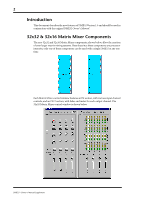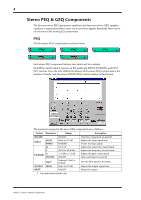Yamaha DME32 DME32 V1.5 Supplement - Page 7
Parameter Value Copy
 |
View all Yamaha DME32 manuals
Add to My Manuals
Save this manual to your list of manuals |
Page 7 highlights
7 Parameter Value Copy Parameter values can now be copied and pasted among parameters of the same type on a component. 1 Select the control whose value you want to copy by clicking it. The selected control is highlighted by a green box. Copy will not work if several controls are selected. 2 While holding down the shift key, right-click the control. The following menu appears. 3 Choose Copy. 4 Select the control to which you want to paste by clicking it. Parameter values can only be pasted to parameters of the same type. 5 While holding down the shift key, right-click the control. The following menu appears. 6 Choose Paste. The parameter value is pasted to the selected control. Once a parameter value has been copied, it can be pasted many times. DME32-V1.5 Owner's Manual Supplement