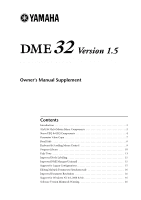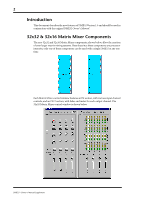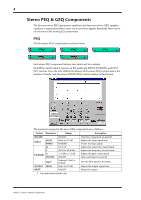Yamaha DME32 DME32 V1.5 Supplement - Page 5
In addition to using the rotary controls, the frequency F and gain G parameters
 |
View all Yamaha DME32 manuals
Add to My Manuals
Save this manual to your list of manuals |
Page 5 highlights
5 The EQ graph at the top of the window displays the EQ settings graphically, as shown in the following example. The number of each EQ band appears along the top of the graph. In addition to using the rotary controls, the frequency (F) and gain (G) parameters for each band can be set by dragging the small circles on the EQ graph. When the cursor is placed over a circle, it changes to a hand and the curve can then be dragged to achieve the required setting. DME32-V1.5 Owner's Manual Supplement

5
DME32—V1.5 Owner’s Manual Supplement
The EQ graph at the top of the window displays the EQ settings graphically, as shown
in the following example. The number of each EQ band appears along the top of the
graph.
In addition to using the rotary controls, the frequency (F) and gain (G) parameters for
each band can be set by dragging the small circles on the EQ graph. When the cursor is
placed over a circle, it changes to a hand and the curve can then be dragged to achieve
the required setting.