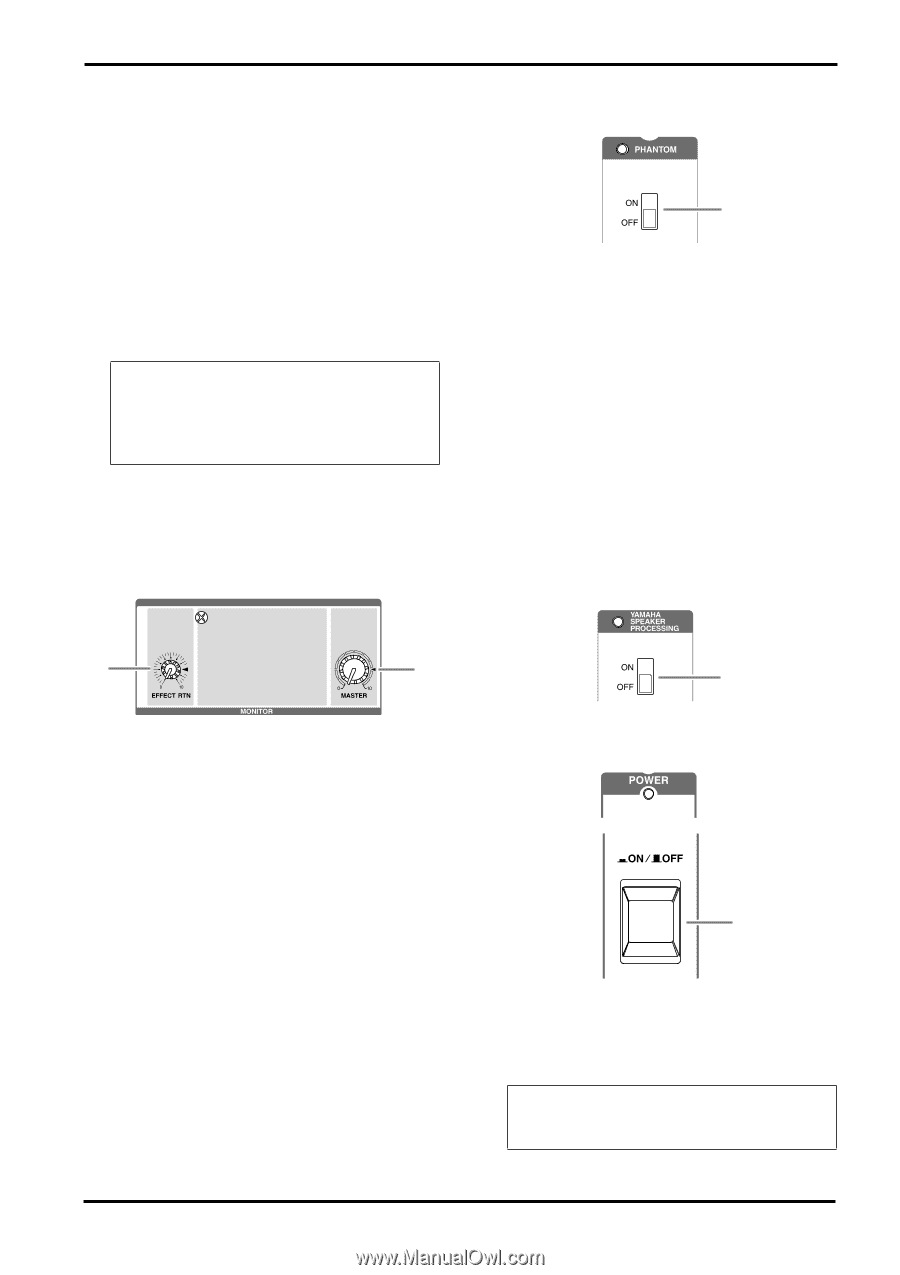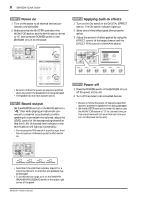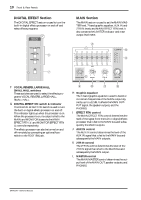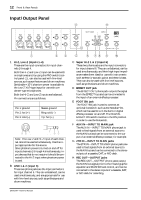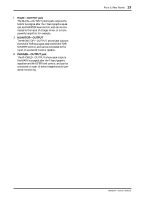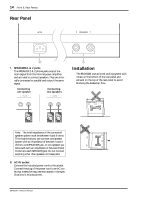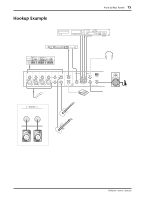Yamaha EMX62M Owner's Manual - Page 13
n MONITOR n PHANTOM switch and indicator, n YAMAHA SPEAKER PROCESSING, Peak level indicator
 |
View all Yamaha EMX62M manuals
Add to My Manuals
Save this manual to your list of manuals |
Page 13 highlights
Front & Rear Panels 11 M Peak level indicator This indicator indicates the level of the signal output from the MAIN OUTPUT jack (input/ output panel 9). Adjust the MASTER control B so that this indicator lights up only momentarily to avoid distortion. N LIMITER indicator The LIMITER indicator lights up when the limiter circuit, which is designed to protect the internal power amplifier against excessive input signals and load mismatches, activates. Note: Do not let the LIMITER indicator light up or flash for a long period of time. Otherwise, the power amplifier would be under excessive loads, which might lead to a malfunction of the unit. s MONITOR Section The MONITOR section is used to set the MONITOR MASTER level and MONITOR EFFECT RTN level. s PHANTOM switch and indicator G Q PHANTOM switch and indicator This switch turns the phantom power supply on/ off for the Low-Z input jacks of channels 1-4. When the switch is turned on, the indicator lights up. Turn this switch off if you do not use it. s YAMAHA SPEAKER PROCESSING R ON/OFF switch This switch enables you to compensate the low range of the speakers. The low range balance when this switch is on varies depending on the speakers. First, check the low range balance by auditioning the resultant sound, then set this switch to on or off. E F H O EFFECT RTN control The MONITOR EFFECT RTN control determines the level of the signal from the built-in digital effects processor that is fed to the MONITOR bus and subsequently the MONITOR OUTPUT. P MASTER control The MONITOR MASTER control determines the output level of the MONITOR OUTPUT. s Power switch and indicator I S Power ON/OFF switch and indicator This switch turns the power of the EMX62M on/ off. When the switch is turned on, the indicator lights up. Note: Before turning the EMX62M on/off, turn down the MASTER controls of the MONITOR and MAIN section. EMX62M-Owner's Manual