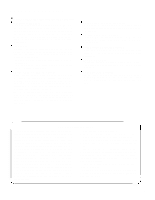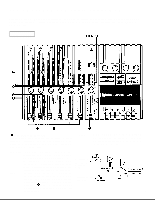Yamaha MT2X Owner's Manual - Page 8
Pan Pan Pot Controls - mixer
 |
View all Yamaha MT2X manuals
Add to My Manuals
Save this manual to your list of manuals |
Page 8 highlights
PAN (PAN POT) CONTROLS After volume level and equalizing, the input signal is sent to these controls. During mixdown (see "Mixdown" on page 31, each control helps determine the acoustic "position" of the signal in regards to the stereo field. Turning the control all the way to the left puts the signal all the way over to the left side of the stereo sound field; turning the control to the right sends the signal towards the right. At dead center, the signal comes out equally from the left and right channels. L Center R I I PAN All the way to the left, the signal comes out from the left channel. L R PAN All the way to the right, the signal comes out from the right channel. These controls are also useful in ping-ponging (see "Pingponging" on page 25). AUX CONTROLS The MT2X is equipped with an AUX SEND jack and two (left and right) AUX RETURN jacks When special effects are desired on a certain channel, reverb or delay effects can be connected between these jacks to provide only the desired effect to the desired channel. Amplified monitor speakers can also be connected to the AUX SEND jack. Each AUX control adjusts the sources connected to the AUX SEND jack in the following manner. CONNECTING AN EFFECTOR AUX controls Channel 1 signal Channel 2 signal Channel 3 signal Channel 4 signal AUX MASTER SEND control Effects device (digital reverb, digital delay, etc.) AUX RTN control To the left & right stereo mix busses Channel 5 signal Channel 6 signal Raise the AUX control of the channel which requires effects. At the same time, make sure that the AUX controls for the other channels are adjusted for proper balance. The effected signal, with all the channel signals mixed in, flows in the following manner: AUX MASTER SEND control effects device AUX RTN . At the end, the sounds are mixed by the stereo mix buss. CONNECTING MONITOR SPEAKERS AUX control Channel 1 signal Channel 2 signal AUX MASTER SEND control Channel 3 signal Channel 4 signal Channel 5 signal Channel 6 signal Amplified monitor speakers Performers or sound mixers can control the level balance of the four channels (instruments) with the AUX controls level adjusted by the AUX MASTER SEND control , with the total output 6