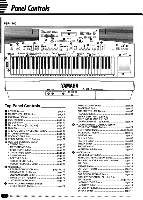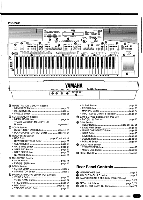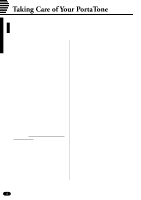Yamaha PSR-1700 Owner's Manual
Yamaha PSR-1700 Manual
 |
View all Yamaha PSR-1700 manuals
Add to My Manuals
Save this manual to your list of manuals |
Yamaha PSR-1700 manual content summary:
- Yamaha PSR-1700 | Owner's Manual - Page 1
ENGLISH DEUTSCH FRANÇAIS ESPAÑOL Owner's Manual Bedienungsanleitung Mode d'emploi Manual de instrucciones - Yamaha PSR-1700 | Owner's Manual - Page 2
daß der/die/das Electronic Keyboard Typ: PSR-1700/PSR-2700 (Gerät, Typ, by Yamaha Canada Music Ltd. • Ceci ne s'applique qu'aux produits distribués par Yamaha Canada Music Ltd manual as a permanent record of your purchase. HEADPHONES AUX OUT R L+R/L SAMPLE IN LINE MIC PEDAL 2 1 MIDI - Yamaha PSR-1700 | Owner's Manual - Page 3
owner of a Yamaha PSR-1700/PSR-2700. Your PSR1700/PSR-2700 is a high-quality musical instrument that incorporates advanced Yamaha digital technology and many versatile features. In order to obtain maximum performance and enjoyment from your PSR-1700/PSR-2700, we urge you to read this Owner's Manual - Yamaha PSR-1700 | Owner's Manual - Page 4
- Yamaha PSR-1700 | Owner's Manual - Page 5
- Yamaha PSR-1700 | Owner's Manual - Page 6
audio and MIDI cables. Service and Modification • The PSR-1700/PSR-2700 contains no user serviceable parts. Opening it or tampering with it in anyway can lead to irreparable damage and possibly electric shock. Refer all servicing to qualified YAMAHA operation. Be sure to save important data to floppy - Yamaha PSR-1700 | Owner's Manual - Page 7
PSR-1700/PSR-2700 matches your local power supply (check the label on the bottom panel), plug the power cord into a convenient AC outlet. MIDI backup the PSR-1700/PSR-2700 requires four 1.5V SUM-3, "AA" size, R-6 or equivalent batteries. All PSR-1700 and PSR-2700 features will operate without these - Yamaha PSR-1700 | Owner's Manual - Page 8
deliver the output of the PSR-1700/ PSR-2700 for connection to an 2 1 (FC7) (FC5) An optional Yamaha FC4 or FC5 footswitch or FC7 foot controller the voice volume control (MIDI Expression control). An FC7 foot Music Stand Insert the bottom edge of the music stand into the slot located at the - Yamaha PSR-1700 | Owner's Manual - Page 9
demo song appears on the LCD display. PSR-1700 Demo=0-:ChainPlay PSR-2700 08:Showtune 001:GrandPno AccOff Demo=0-:ChainPlay START/STOP 0 (ChainPlay): Repeat playback of all demo STOP NOTES • During demo playback you can select different voices and play along on the keyboard - see the "Selecting - Yamaha PSR-1700 | Owner's Manual - Page 10
ONE QUICK PLAY s Try the Disk Demo, Too! The PSR-1700 and PSR-2700 also come supplied with demonstration floppy disks that you can play as follows: NOTES • The PSR-1700 comes with one demonstration disk containing 4 demonstration songs, while the PSR-2700 includes an additional disk containing - Yamaha PSR-1700 | Owner's Manual - Page 11
LCD Display Panel The PSR-2700 and PSR-1700 feature backlit LCD display panels that make KEYBOARD PERCUSSION it easy to select and edit parameters as well as perform all other operations. The PSR-2700 display has two lines of 24 characters each, while the PSR- PSR-2700 STYLE 1700 has one line - Yamaha PSR-1700 | Owner's Manual - Page 12
confirmed the ARE YOU SURE? indicator will flash and a digitally sampled voice will ask "Are you sure?". Press the [YES] button to execute the specified operation or the [NO] button to cancel and leave the settings or data unaffected. If you don't want to hear the "Are you sure?" confirmation sound - Yamaha PSR-1700 | Owner's Manual - Page 13
and play in a number of ways. MODULATION PITCH BEND PSR-1700 VOICE VOICE SELECT VOL OCTAVE DSP PAN ORCHESTRATION DEPTH HARMONY EFFECT TYPE TYPE KEYBOARD PERCUSSION ONE TOUCH SETTING L1 R1 EDIT L2 R2 HARMONY EFFECT PSR-2700 VOICE VOICE SELECT VOL OCTAVE DSP PAN ORCHESTRATION - Yamaha PSR-1700 | Owner's Manual - Page 14
mode simply by pressing the [R1] or [R2] button, as required. L1 R1 EDIT L2 R2 The R1 & R2 voices are played across the entire keyboard. q Split Modes The PSR-1700 and PSR-2700 allow four different split modes, with one voice played on the left-hand section of the - Yamaha PSR-1700 | Owner's Manual - Page 15
the tens and ones digits: the button alternately selects no hundreds digit or "1". NOTES • The voice categories are listed in the "VOICE" list on the PSR-1700/ PSR-2700 panel. See page 77 for a complete list. • The optimum keyboard range is preset for each voice. 13 - Yamaha PSR-1700 | Owner's Manual - Page 16
Press the VOICE control section [VOL] button. The current volume value of the selected part will appear on the LCD display panel. PSR-1700 Volume=2-1 PSR-2700 08:Showtune 001:GrandPno AccOff Volume=2-1 CSet the Volume ... -+ RESET 012 Use the [+] and [-] buttons, the number buttons, the data - Yamaha PSR-1700 | Owner's Manual - Page 17
effect). The default DSP depth value (06) can be recalled instantly by pressing both the [+] and [-] buttons at the same time. s Pan The PSR-1700 and PSR-2700 delivers true stereo sound, and you can use this parameter to individually set the stereo (pan) position of each orchestration part to - Yamaha PSR-1700 | Owner's Manual - Page 18
be engaged when Keyboard Percussion is ON. HARMONY XPress the [HARMONY TYPE] Button ... HARMONY TYPE HARMONY Press the VOICE control section [HARMONY TYPE] button. The number of the currently selected harmony type will appear on the LCD display panel. PSR-1700 Harm.=0-1:Duet PSR-2700 08:Showtune - Yamaha PSR-1700 | Owner's Manual - Page 19
can't be engaged when Keyboard Percussion is ON. EFFECT XPress the [EFFECT TYPE] Button ... EFFECT TYPE Press the VOICE control section [EFFECT TYPE] button. The number of the currently selected effect will appear on the LCD display panel. PSR-1700 Eff.=0-4:Echo4 PSR-2700 08:Showtune 001 - Yamaha PSR-1700 | Owner's Manual - Page 20
will appear on the LCD display panel. KEYBOARD PERCUSSION PSR-1700 VCE=1-:STANDARD PSR-2700 08:Showtune 1:STANDARD AccOff VCE=1-:STANDARD the percussion kit instruments. The Percussion Kits 1 Standard 2 Room 3 Rock 4 Electronic 5 Analog 6 Jazz 7 Brush 8 Classic NOTES • The HARMONY, EFFECT, - Yamaha PSR-1700 | Owner's Manual - Page 21
that the current range value appears on the LCD display panel. PSR-1700 P.B.Range=+-02 PSR-2700 08:Showtune 001:GrandPno AccOff P.B.Range=+-02 XSet the (-12 through 12). If a minus setting is selected pitch bend wheel operation is reversed - i.e. roll the wheel away from you to lower pitch. - Yamaha PSR-1700 | Owner's Manual - Page 22
) to any key on the keyboard. ZTurn Auto Accompaniment OFF ... STYLE SELECT To set the split point for the left- and right-hand orchestration parts, make sure that the [AUTO ACCOMP] indicator is off before proceeding. AUTO ACCOMP NOTES • The PSR-1700/PSR-2700 actually memorizes two separate - Yamaha PSR-1700 | Owner's Manual - Page 23
s Transpose The [TRANSPOSE] button makes it possible to shift the pitch of the PSR-1700/PSR-2700 up or down in semitone intervals up to a maximum of 12 semitones (one octave). Transposing the pitch of the keyboard makes it easier to play in difficult key signatures, and you can easily match the - Yamaha PSR-1700 | Owner's Manual - Page 24
type will appear on the LCD display panel. 0...O...F..F............D...S..P...T..Y...P..E.. 1 HALL 1 5 PLATE 1 2 HALL 2 6 PLATE 2 3 ROOM 1 7 DELAY 1 4 ROOM 2 8 DELAY 2 PSR-1700 DspTyp=1-:Hall1 PSR-2700 08:Showtune 001:GrandPno AccOff DspTyp=1-:Hall1 XSelect a DSP Type ... -+ RESET 012 Use the - Yamaha PSR-1700 | Owner's Manual - Page 25
adjust the keyboard touch sensitivity for the best results with your own particular playing style. ZPress the [TOUCH SENSE] Button ... TOUCH SENSE Press the OVERALL CONTROL section [TOUCH SENSE] button. The current sensitivity setting will appear on the LCD display panel. PSR-1700 Touch=4-:Mid - Yamaha PSR-1700 | Owner's Manual - Page 26
. See page 60 for instructions on loading styles from disk. ZPress the [STYLE SELECT] Button ... STYLE When you press the [STYLE SELECT] button the currently selected SELECT style number and name will appear on the LCD display panel. PSR-1700 Styl=0-8:Showtune PSR-2700 08:Showtune 001:GrandPno - Yamaha PSR-1700 | Owner's Manual - Page 27
s Setting the Auto Accompaniment Split Point STYLE SELECT SPLIT To set the Auto Accompaniment split sound to the right of the orchestration split point. s Auto Accompaniment Fingering The PSR-1700 and PSR-2700 have 5 Auto Accompaniment fingering modes, selected via the [FINGERING] button. - Yamaha PSR-1700 | Owner's Manual - Page 28
C Fingrng=1-:Chord1 The Chord 1 mode is ideal if you already know how to play chords on a keyboard, since it allows you to supply your own chords for the Auto Accompaniment feature. The PSR-1700/PSR-2700 will accept the following chord types: () Example for "C" chords C CM 6 CM 7 CM7#11 - Yamaha PSR-1700 | Owner's Manual - Page 29
keyboard will be played by the bass part rather than the chord root. C C on E C on G q Mode 3: Single PSR-1700 Fingrng=3-:Single PSR- Auto Accompaniment section of the keyboard. The accompaniment produced is perfectly matched to the currently selected accompaniment style. Major Chords: If you - Yamaha PSR-1700 | Owner's Manual - Page 30
in the Auto Accompaniment section of the keyboard are also detected and played by the PSR-1700/PSR-2700 Auto Accompaniment system when the accompaniment style can be recalled instantly by pressing both the [+] and [-] buttons at the same time. q The [METRONOME] Button TEMPO The PSR-1700 and PSR- - Yamaha PSR-1700 | Owner's Manual - Page 31
PSR-1700 and PSR-2700 provide a range of accompaniment "sections" - introduction, fill-ins, break, variations on the main pattern, ending - that you can select to control the "flow" of the accompaniment to achieve the desired musical Auto Accompaniment section of the keyboard. START/STOP 4/4 time - Yamaha PSR-1700 | Owner's Manual - Page 32
in the Auto Accompaniment section of the keyboard. INTRO VARIATION Once the [INTRO] the selected style. Although it is generally not advisable to change chords manually while the BREAK The PSR-1700 and PSR-2700 provide two types of fill-ins that can be used as musical transitions between - Yamaha PSR-1700 | Owner's Manual - Page 33
The A ending has no chord progression while the B ending has its own chord progression. The actual format of the ending, however, depends on the selected style. NOTES • The ending will begin from the first beat of the next measure. • If the [FILL IN 1], [FILL IN 2], or [BREAK] button is pressed - Yamaha PSR-1700 | Owner's Manual - Page 34
AUTO ACCOMPANIMENT control section [ACCOMP VOLUME] button. The current accompaniment volume value will appear on the LCD display panel. PSR-1700 Accomp.Volume=2-1 PSR-2700 08:Showtune 001:GrandPno C Accomp.Volume=2-1 XSet the Volume ... -+ RESET 012 Use the [+] and [-] buttons, the number - Yamaha PSR-1700 | Owner's Manual - Page 35
Start with a small arrangement - e.g. RHYTHM 1, BASS, and RHYTHMIC CHORD 1 - then add tracks one by one as you want to thicken the musical texture. Some styles will actually sound quite different depending on the combination of tracks you choose. Try, for example, just RHYTHM 1, BASS, and PAD CHORD - Yamaha PSR-1700 | Owner's Manual - Page 36
the selected track will appear on the LCD display panel. PSR-1700 VCE=03-4:FngrBass PSR-2700 08:Showtune 034:FngrBass C VCE=03-4:FngrBass NOTES • At this point you can play the selected track's voice on the keyboard. • Keyboard percussion is automatically turned on if the RHYTHM 1 or 2 track - Yamaha PSR-1700 | Owner's Manual - Page 37
want to keep a re-voiced setup so that it can be easily recalled later, store it in the PSR-1700/PSR-2700 REGISTRATION MEMORY, described on page 37. • As long as you don't change styles while the REVOICE function is OFF, the re-voiced settings are maintained and can be recalled at any time - Yamaha PSR-1700 | Owner's Manual - Page 38
recall the optimum settings for each style in one quick operation. To use the One Touch Setting function: select a style, press the [ONE TOUCH SETTING the currently selected style. • The track ON/OFF status for the currently selected style. • [REVOICE] is turned OFF. • KEYBOARD PERCUSSION is turned - Yamaha PSR-1700 | Owner's Manual - Page 39
for all four orchestration parts. 2. Keyboard percussion ON/OFF & percussion kit number. 3. PSR-2700 Sampled voice ON/OFF (all 15. Local ON/OFF status (L & R) 16. MIDI OUT ON/OFF (L & R) 17. Pedal assign 1 & 2. AUTO ACCOMPANIMENT 1. Style number. 2. Accompaniment volume. 3. Track button settings. - Yamaha PSR-1700 | Owner's Manual - Page 40
Registration Memory q Recalling the Settings ... 1 2 3 4 MEMORIZE The settings stored to a REGISTRATION MEMORY button can be recalled at any time simply by pressing the appropriate button. The indicator of the selected button will light continuously when initially recalled, but will flash as - Yamaha PSR-1700 | Owner's Manual - Page 41
floppy disk as required. q CUSTOM ACCOMPANIMENT: Create your own accompaniment style for use with the Auto Accompaniment feature. Custom accompaniments can be saved to and loaded from floppy disk as required. Operation the PSR-1700 or PSR-2700 memory at a time, but your songs can be saved to floppy - Yamaha PSR-1700 | Owner's Manual - Page 42
operations. • Tempo. • Style number. • Revoice. ZSelect a Style ... STYLE FINGESELECT RING Select an accompaniment style that is appropriate for the type of music BT=1" - will be shown on the LCD display panel. PSR-1700 Mes=0-01:BT=1 PSR-2700 08:Showtune 001:GrandPno Mes=0-01:BT=1 ACCOMP MELODY - Yamaha PSR-1700 | Owner's Manual - Page 43
soon as you play a chord on the Auto Accompaniment section of the keyboard. If you've selected a MELODY track to record with the ACCOMP out and "Now Processing" will appear on the LCD display panel while the PSR-1700/2700 is processing recorded data. "Completed" will appear briefly when the data - Yamaha PSR-1700 | Owner's Manual - Page 44
operations and data: • Key on/off (i.e. notes played on the keyboard). • Key velocity. • Voice number (Percussion Kit, Sampled Voice Number (PSR-2700 panel TRACK RESET STEP BWD PLAY / STOP STEP FWD while the PSR-1700/2700 is processing recorded data. "Completed" will appear briefly when - Yamaha PSR-1700 | Owner's Manual - Page 45
to play back from floppy disk (refer to page 60). This step can be ignored if the song you want to play is already in the PSR-1700 or PSR-2700 memory. XSelect the (see page 44). VPlay Along If You Like ...Play along on the keyboard if you like. You can also change the tempo during playback. NOTES • - Yamaha PSR-1700 | Owner's Manual - Page 46
LCD display panel. The [RESET] button also functions during playback or realtime recording. PSR-1700 Mes=0-01:BT=1 PSR-2700 08:Showtune 001:GrandPno AccOff Mes=0-01:BT=1 s Record Or Play from you punch out in the middle of a measure, rests will be recorded for the remainder of that measure. 44 - Yamaha PSR-1700 | Owner's Manual - Page 47
be retained in the PSR-1700 or PSR-2700 memory at a time, but any number of MULTI PAD sets can be saved to floppy disks and then reloaded later when needed (page 56). The MULTI PADs record the following operations and data: • Key on/off • Octave. (i.e. notes played on the keyboard). • Harmony on - Yamaha PSR-1700 | Owner's Manual - Page 48
MULTI PAD Data to Floppy Disk When you've finished recording your MULTI PAD data save it to floppy disk as described on you have currently selected for keyboard performance. You could, for example, play piano on the keyboard while a MULTI PAD plays PSR-1700/2700 as described on page 60. 46 - Yamaha PSR-1700 | Owner's Manual - Page 49
in the PSR-1700 or PSR-2700 memory at a time, but any number of custom accompaniments can be saved to floppy disks and then reloaded later when needed (page 56). The CUSTOM ACCOMPANIMENT records the following operations and data: • Key on/off (i.e. notes played on the keyboard). • Key velocity - Yamaha PSR-1700 | Owner's Manual - Page 50
style on which to base your custom accompaniment (not number "00"), the ARE YOU SURE? indicator will light and the PSR-1700 operation and preserve the contents. NOTES • If you select a style number other than "00" on which to base your custom accompaniment, the selected style ing Keyboard Percussion - Yamaha PSR-1700 | Owner's Manual - Page 51
important data to floppy disk so you have a backup in case of accidental erasure. s Using a Custom Accompaniment STYLE SELECT To use a custom accompaniment simply select style number "00" and use the Auto Accompaniment feature in the normal way (page 24). PSR-1700 Styl=0-0:@Showtun PSR-2700 00 - Yamaha PSR-1700 | Owner's Manual - Page 52
cannot be changed during Song Memory ACCOMP track step recording: style number, section, track on/off, revoice on/off, be instantly selected by pressing the [+] and [-] but- tons simultaneously. PSR-1700 PSR-2700 Step=0-:1/4Note 08:Showtune 001:GrandPno AccOff Step=0-:1/4Note Step Size - Yamaha PSR-1700 | Owner's Manual - Page 53
VPlay a Note or Chord ... Play the note on the keyboard corresponding to the pitch of the note you PLAY /STOP do in the Auto Accompaniment mode. PSR-1700 Mes=0-01:BT=1Çç߆ PSR-2700 08:Showtune 001:GrandPno AccOff Mes is entered. To Enter a Rest ... Rests can be entered by pressing only the [STEP - Yamaha PSR-1700 | Owner's Manual - Page 54
is carried out in 1-measure units, so if you punch out in the middle of measure rests will be recorded for the remainder of that measure. • "Now Processing" may appear on the LCD display panel while the PSR-1700/2700 is processing step-recorded data. "Completed" may appear briefly when the data has - Yamaha PSR-1700 | Owner's Manual - Page 55
1700/PSR-2700 will ask "Are you sure?" STEP QUANTIZE REC NOTES • You can quantize several Song Memory or Custom Accompaniment tracks at the same time. Press the required track buttons one after another while holding the [QUANTIZE] button. CConfirm or Cancel the Quantize Operation YES NO ARE - Yamaha PSR-1700 | Owner's Manual - Page 56
[CLEAR] button. The ARE YOU SURE? indicator will light and the PSR-1700/PSR- 2700 will ask "Are you sure?" CLEAR CAUTION • Turning the power want to go ahead with the clear operation, thus erasing the selected track or pad. Press [NO] to cancel the operation and preserve the contents of the track - Yamaha PSR-1700 | Owner's Manual - Page 57
-START/STOP START/STOP FADE IN / OUT For a Custom Accompaniment, use the ACCOMPANIMENT CONTROL section [START/STOP] button or play a note on the keyboard to start playback and then make the required setting changes to the recordable parameters. Rewriting data in the middle of a Custom Accompaniment - Yamaha PSR-1700 | Owner's Manual - Page 58
disk drive also allows the PSR-1700 and PSR2700 to play standard MIDI music files (file format 0) and Yamaha Disk Orchestra Collection disks. PSR-1700 FILE # DISK SAVE PART MINUS ONE SELECT F...I.L..E...N...A..M...E....E..X...T..E...N..S...I.O...N... ALL : ALL DATA SNG : SONG STY : STYLE PAD - Yamaha PSR-1700 | Owner's Manual - Page 59
YOU SURE? indicator will flash and the PSR-1700/PSR-2700 will ask "Are you sure?". PSR-1700 Format? PSR-2700 08:Showtune 001:GrandPno AccOff Format? DELETE FORMAT NOTES • If an unformatted disk is already in the drive and the format operation was cancelled prior to execution, press the [FORMAT - Yamaha PSR-1700 | Owner's Manual - Page 60
A single floppy disk can Style Multi Pad Registration Memory Single Voice (PSR-2700) .SNG .STY .PAD .REG .VCE Sample Dump (PSR appropriate disk is not already in the drive, insert the disk you want to file number you want to save to. PSR-1700 F0-1 PSR-2700 08:Showtune 001:GrandPno AccOff F0-1 - Yamaha PSR-1700 | Owner's Manual - Page 61
indicator will flash, and the PSR-1700/ PSR-2700 will ask "Are you sure?". Press [YES] to continue or [NO] to cancel the save operation. "Saving" will appear on can consist of up to eight characters. Each key on the keyboard enters a different character, listed immediately below the key. The lowest - Yamaha PSR-1700 | Owner's Manual - Page 62
be selected and used in the same way as the preset styles. q Loading Data From the Supplied Demonstration Disk File numbers 01 through 04 on the PSR-1700/2700 demonstration disk and file numbers 01 and 02 on the PSR-2700 demonstration disk are demo songs that can be played by using the quick play - Yamaha PSR-1700 | Owner's Manual - Page 63
supplied disk is loaded, any previous data in style number 00 and the contents of registration memories 1 through 8 will be overwritten. NOTES • Demo song data on the supplied disk(s) are in Standard MIDI File format. q Loading Sampled Voices (PSR-2700) When loading individual sampled voices it is - Yamaha PSR-1700 | Owner's Manual - Page 64
Floppy Disks s Quick Play: Disk Orchestra Collection & Standard MIDI File Disks In addition to using files recorded by the PSR-1700 or PSR-2700 itself, the PSR-1700/PSR-2700 can play back pre-recorded Yamaha Disk Orchestra Collection music disks, Yamaha yourself on the keyboard while the others - Yamaha PSR-1700 | Owner's Manual - Page 65
keyboard. The Digital Sampling system can record a maximum of 6 seconds of sound per sample pad, up to a total of 60 seconds. A sampled "voice" is a complete set of data for the four SAMPLE PADS. CAUTION • Never interrupt the PSR , during a clear operation, while the PSR-2700 is processing sampled - Yamaha PSR-1700 | Owner's Manual - Page 66
the recorded sound will be too low. NOTES • The keyboard and other function buttons will not operate in the level check mode. CExit ...Once the input level frequency allow longer recording but with reduced sound quality. The PSR-2700 gives you two sampling frequency settings: Setting 1: LOW - Yamaha PSR-1700 | Owner's Manual - Page 67
sample recording: manual and triggered. With manual recording recording starts the trigger level is set to "OFF", manual recording is selected and recording will start immediately and [-] buttons simultaneously. NOTES • Proper trigger operation depends on proper input level adjustment. Make sure - Yamaha PSR-1700 | Owner's Manual - Page 68
is a more reliable guide as to how much manual or triggered, the [REC] button indicator will light SAMPLE PADS continuously and "Sampling" will appear on the display. SVC=001 Frq=LOW Trg=3 >>>> Sampling !!!!! - Yamaha PSR-1700 | Owner's Manual - Page 69
Showtune 001:GrandPno AccOff SVC=001:H-ello! q Enter an Original Voice Name The PSR-2700 automatically creates a voice name for each sampled voice. If you want to entered if you don't press the ENTER key). NOTES • Playing the keyboard will produce no sound during voice name entry. • No name can be - Yamaha PSR-1700 | Owner's Manual - Page 70
button to cancel the clear operation. NOTES • In some cases "SQUEEZING XXX%" will appear on the display while the PSR-2700 processes the sampled data one semitone). This is a convenient way to tune samples to match the music in which they will be used. ZHold [PITCH] and Select a Pad - Yamaha PSR-1700 | Owner's Manual - Page 71
button to exit from the individual pad volume adjustment mode. NOTES • The individual volume setting also apply when the sampled voices are played via the keyboard. 69 - Yamaha PSR-1700 | Owner's Manual - Page 72
Digital Sampling s Playing Samples via the Keyboard VOICE SELECT To play your samples via the PSR-2700 keyboard, press the VOICE sec- tion [SAMPLED VOICE] button so that its indicator lights. If all four SAMPLE PADS have been recorded for the currently selected - Yamaha PSR-1700 | Owner's Manual - Page 73
Same Note" error). s Sample Memory Backup & Disk Storage The PSR-2700 is backed up by the backup batteries and will remain floppy disk. You can save either single voices or the entire contents of the sample memory to disk as required. Full instructions on floppy disk use are given in the "Floppy - Yamaha PSR-1700 | Owner's Manual - Page 74
Yamaha (14 steps) • VOLUME (24 steps) 1 2 STYLE SELECT NOTES • Using the foot controller while an Assignable initially assigned to the voice volume control (MIDI Expression control). An FC7 foot controller connected to ASSIGN button. • The ON/OFF operation of a footswitch or the control - Yamaha PSR-1700 | Owner's Manual - Page 75
MIDI IN MIDI OUT PSR-1700/2700 MIDI Keyboard MIDI OUT Most MIDI keyboards transmit note and velocity (touch response) information via the MIDI OUT connector whenever a note is played on the keyboard. If the MIDI OUT connector is connected to the MIDI IN connector of a second keyboard (synthesizer - Yamaha PSR-1700 | Owner's Manual - Page 76
generator. Different voices can be played on different channels. Mode "2" REMOTE: Received MIDI note data is handled in the same way as data from the PSR-1700/PSR-2700's own keyboard. Mode "3" CHORD: Received MIDI note data is interpreted as Auto Accompaniment chord commands. Mode "4" ROOT: Received - Yamaha PSR-1700 | Owner's Manual - Page 77
disable and normal internal clock operation resumes. • If you attempt to change the tempo setting when MIDI clock reception is enabled, MIDI start and stop commands start and stop the PSR-1700/PSR-2700 Auto Accompani- ment feature. Mode "2" MIDI start and stop commands start and stop the PSR-1700/PSR - Yamaha PSR-1700 | Owner's Manual - Page 78
When "LOCAL" control is off, playing the keyboard produces no sound - it can only be played by MIDI data received via the MIDI IN terminal. • When MIDI OUT is turned ON (indicator lit), operating the PSR-1700/PSR-2700 produces corresponding MIDI output. When MIDI OUT is turned OFF (indicator out) no - Yamaha PSR-1700 | Owner's Manual - Page 79
MIDI program numbers that control each voice when the PSR-1700/PSR-2700 is played from an external MIDI device. • An additional 26 notes are available in the PSR 52 09 8 Celesta 1 54 53 10 9 Glockenspiel 1 55 54 11 10 Music Box 2 56 55 12 11 Vibraphone 1 13 12 Marimba 1 57 56 14 13 - Yamaha PSR-1700 | Owner's Manual - Page 80
chosen. Bouncy, fully orchestrated style from '40s/'50s musicals. Warm, romantic American soul ballad style. Romantic pop ballad Slow ballad driving rock. P2 brings in cymbal crashes with every chord change. Hard-driving boogie with distorted guitar. Mid-tempo guitar-based rock. Smooth pop-rock style - Yamaha PSR-1700 | Owner's Manual - Page 81
jazz waltz standards. Latin flavored 16-beat fusion. West Coast type funk shuffle. Contemporary Latin dance music. If playing the melody with a piano sound, turn off CHORD 2. High-energy Latin style with lots of percussion and punchy brass. Slow rumba rhythm, a la "Begin the Beguine." Puerto Rican - Yamaha PSR-1700 | Owner's Manual - Page 82
at PHRASE 2. '20s dance music. Contemporary jazz style. Rhythm 2 adds drum comping. Also known as a Carnival or Street Samba. An exciting rock style embellished with Latin percussion instruments. * Disk Style (FILE# 05 ... 12) are the styles provided on the supplied PSR-1700/2700 demonstration disk - Yamaha PSR-1700 | Owner's Manual - Page 83
for quick playback. Only Yamaha DOC files, SMF format-0 PSR-1700/2700. Either format the disk or replace it with an already-formatted disk. An error occurred while writing data to the disk. Try the operation again. If the error persists there could be something wrong with the floppy - Yamaha PSR-1700 | Owner's Manual - Page 84
Full You have pressed a button that can not be used in the current mode. Read the instructions for the function you are using carefully, and use appropriate function button. The PSR-1700/2700 recording memory has become full while recording Song Memory, Custom Accompaniment, or Multi Pad data - Yamaha PSR-1700 | Owner's Manual - Page 85
when the SINGLE mode is not selected (page 27). • Are you sure you're playing in the Auto-Accompaniment section of the keyboard? • Are you playing chords that the PSR-1700 and PSR-2700 can recognize (see chord types on pages 26, 27, and 28)? • The orchestration part to which the voice is assigned - Yamaha PSR-1700 | Owner's Manual - Page 86
pad 54 Clock mode, MIDI 75 Connections for sampling (PSR-2700) 63 Connectors, MIDI 73 Control, MIDI 73 Custom accompaniment 47 D Data backup 4 Data dial 10 Delete disk file 61 Demo playback 7 Digital sampling (PSR-2700 63 Disk demo 8 Disk operations 56 Disk Orchestra Collection disks - Yamaha PSR-1700 | Owner's Manual - Page 87
Keyboard Percussion is engaged. * The number in parentheses () after the percussion kit name is the MIDI program number. * The corresponding MIDI 2 - Yamaha PSR-1700 | Owner's Manual - Page 88
Note# 36 37 38 39 40 41 42 43 44 45 46 47 48 49 50 51 52 53 54 55 56 57 58 59 60 61 62 63 64 65 66 67 68 69 70 71 72 73 74 75 76 77 78 79 80 81 82 83 84 85 86 87 88 89 90 91 92 93 94 95 96 97 98 99 100 101 Note C1 C#1 D1 D#1 E1 F1 F#1 G1 G#1 A1 A#1 B1 C2 C#2 D2 D#2 E2 F2 F#2 G2 G#2 A2 A#2 B2 C3 C#3 - Yamaha PSR-1700 | Owner's Manual - Page 89
Chart [Portable Keyboard] Model: PSR-1700/PSR-2700 MIDI Implementation Chart Date: 1993. 11. 1 Version: 1.00 Function Transmitted Recognized Remarks Basic Default Channel Changed 1~16 CH 1~16 CH Mode Default Messages Altered Mode 3 X Note - Yamaha PSR-1700 | Owner's Manual - Page 90
. Mode 01: Direct tone generator control. Mode 02: Same as keyboard note on/off operation. Mode 03: Same as auto-accompaniment chord fingering. Mode 04: or MIDI channels. The current standard recognized by the International MIDI Association is known as "GM System Level 1." The PSR-1700/PSR-2700 - Yamaha PSR-1700 | Owner's Manual - Page 91
: s PSR-1700/2700 Demonstration Disk Demo Songs (4 songs): 01~04 Styles (8 styles with registration data): 05~12 Multi Pads (8 sets): 13~20 Sound Effects (4 sets): 21~24 s PSR-2700 Demonstration Disk (PSR-2700) Demo Songs (2 songs with sampled voices): 01~02 s Music Stand s Owner's Manual Optional - Yamaha PSR-1700 | Owner's Manual - Page 92
purpose of the plug. 4. Some electronic products utilize external power supplies or adapters. Do NOT connect this type of product to any power supply or adapter other than one described in the owners manual, on the name plate, or specifically recommended by Yamaha. 5. WARNING: Do not place - Yamaha PSR-1700 | Owner's Manual - Page 93
instructions found in the users manual, may cause interference harmful to the operation of other electronic , please contact Yamaha Corporation of America, Electronic Service Division, 6600 This applies only to products distributed by Yamaha-Kemble Music (U.K.) Ltd. Dit produkt is gefabriceerd in - Yamaha PSR-1700 | Owner's Manual - Page 94
M.D.G., EMI Division © 1993 Yamaha Corporation VQ 64120 JDBBR0PO1.3CP

ESPAÑOL
FRANÇAIS
DEUTSCH
ENGLISH
Owner’s Manual
Bedienungsanleitung
Mode d’emploi
Manual de instrucciones