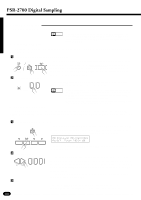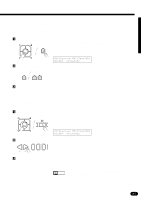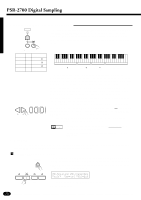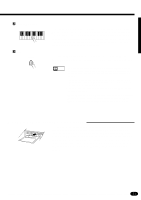Yamaha PSR-1700 Owner's Manual - Page 68
Recording
 |
View all Yamaha PSR-1700 manuals
Add to My Manuals
Save this manual to your list of manuals |
Page 68 highlights
PSR-2700 Digital Sampling s Recording Each sampled "voice" recorded by the PSR-2700 can contain four separate samples, one in each SAMPLE PAD. You can play the individual samples included in the selected sample voice by playing the appropriate pad, or by playing on the keyboard when the VOICE section SAMPLED VOICE indicator is lit. When you play a sampled voice via the keyboard, the four separate samples it contains are assigned to different ranges of the keyboard. This will be explained in more detail in the "Playing Samples via the Keyboard" section on page 70. Your sampled voices will be retained in the PSR-2700 sample memory even when the power is turned off as long as the backup batteries are installed on the AC plug is connected. Your samples can also be saved to and loaded from disk so you can create and original sample library. NOTES • Although a maximum of 255 individual samples can be recorded, the samples have to be extremely short - a fraction of a second each - to achieve this number. During normal sample recording the sample memory is likely to become full long before the maximum of 255 samples is reached. The maximum total recording time - 60 seconds - is a more reliable guide as to how much of the sample memory has been used or is available. ZSelect a Sample Voice Number ... VOICE # 08:Showtune 001:GrandPno AccOff SVC=0-01:******** Press the DIGITAL SAMPLING section [VOICE #] button. The current selected sample voice number will appear on the LCD display panel. Use the [+] and [-] buttons, the number buttons, the data dial, or the [VOICE #] button itself to select the desired sample voice number. If the selected voice number contains no data will appear on the display in place of the voice name. XRecord ... Press the SAMPLE PAD to which you want to record while holding the DIGITAL SAMPLING section [REC] button. "Sampling Ready" will appear on the display. Recording will begin immediately if you set the REC trigger level to "OFF" (see "Setting the Trigger Level, above). If you se- 1 2 3 4 lected automatic triggering, the [REC] button and selected SAMPLE PAD will flash until recording is triggered by an input signal. When recording starts, whether manual or triggered, the [REC] button indicator will light SAMPLE PADS continuously and "Sampling" will appear on the display. SVC=001 Frq=LOW Trg=3 >>>> Sampling !!!!!