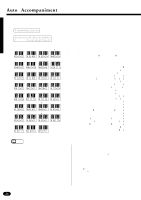Yamaha PSR-1700 Owner's Manual - Page 33
Stopping the Accompaniment
 |
View all Yamaha PSR-1700 manuals
Add to My Manuals
Save this manual to your list of manuals |
Page 33 highlights
FILL IN 1 FILL IN 2 BREAK VARIATION A B If the MAIN A section is playing, for example, the [A] indicator will flash while FILL IN 1 or the BREAK plays, and the [B] indicator will flash while FILL IN 2 plays. You can change the section that will begin playing after the selected fill-in or break by pressing the desired section button while the indicator is still flashing. NOTES • If you hold the [FILL IN 1], [FILL IN 2] or [BREAK] button, the fill-in or second measure of the break pattern will repeat until the button is released, then the MAIN A or B section will play from the beginning of the next measure. • If the [FILL IN 1], [FILL IN 2] or [BREAK] button is pressed after the last beat of a measure, the fill-in or break will begin from the first beat of the next measure. If pressed at any other time the fill-in or break will begin immediately. • It is also possible to start the accompaniment with a fill-in or break by pressing the desired fill-in or break button prior to pressing the [START/STOP] button. The destination MAIN [A] or [B] section can be selected in the normal way. q Stopping the Accompaniment ... An accompaniment in progress can be stopped immediately by pressing SYNC-START/STOP START/STOP ENDING the [START/STOP] button or the [SYNC-START/STOP] button. In the latter case the synchro start mode will be engaged when the accompaniment stops. The accompaniment can also be stopped with an appropriate ending by pressing the [ENDING] button. The endings for the MAIN [A] and [B] sections are different. The A ending has no chord progression while the B ending has its own chord progression. The actual format of the ending, however, depends on the selected style. NOTES • The ending will begin from the first beat of the next measure. • If the [FILL IN 1], [FILL IN 2], or [BREAK] button is pressed while the ending pattern is playing, a fill-in or break will be played, followed by a return to the MAIN A or B pattern. INTRO A INTRO B Accompaniment Structure Diagram FILL 1 A BREAK A MAIN A FILL 2 A FILL 2 B MAIN B FILL 1 B BREAK B ENDING A ENDING B 31