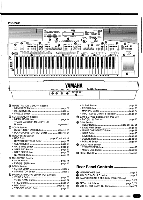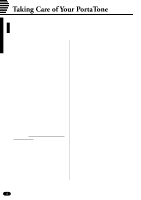Yamaha PSR-1700 Owner's Manual - Page 10
Try the Disk Demo, Too - floppy drive
 |
View all Yamaha PSR-1700 manuals
Add to My Manuals
Save this manual to your list of manuals |
Page 10 highlights
Listen to the Demo! START/STOP MINUS ONE QUICK PLAY s Try the Disk Demo, Too! The PSR-1700 and PSR-2700 also come supplied with demonstration floppy disks that you can play as follows: NOTES • The PSR-1700 comes with one demonstration disk containing 4 demonstration songs, while the PSR-2700 includes an additional disk containing 2 demo songs that make use of the PSR-2700's Digital Sampling feature. ZInsert the Demo Disk ... Insert demonstration disk into the disk drive unit with the sliding door facing the drive slot and the label side of the disk facing upward. The disk should click securely into place. XStart Playback ... START/STOP MINUS ONE Press the QUICK PLAY [START/STOP] button to start playback. The disk demo songs will play back in sequence. QUICK PLAY NOTES • If the demo requires sampled voice data included in the disk (PSR-2700 only) the sampled voice data will automatically be loaded into sampled voice number 128 before demo playback begins. If there is already sampled voice data in memory or the wave RAM is full, the disk may not load automatically. See page 60 for details. • If you simply press the QUICK PLAY [START/STOP] button playback will begin from the lowest file number on the disk. It is also possible to specify the file number from which playback is to begin prior to pressing the [START/STOP] button. CAUTION • Never attempt to eject the demonstration disk(s) or turn the power off during demo playback. Doing so can damage both the disk drive and the disk. CStop the Demo & Eject the Disk ... START/STOP MINUS ONE QUICK PLAY When you're ready to stop the demo, press the QUICK PLAY [START/ STOP] button to stop playback, then press the disk drive eject button and remove the disk. 8