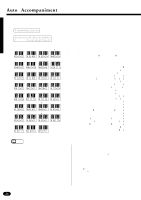Yamaha PSR-1700 Owner's Manual - Page 30
Tempo Control
 |
View all Yamaha PSR-1700 manuals
Add to My Manuals
Save this manual to your list of manuals |
Page 30 highlights
Auto Accompaniment q Mode 5: Full PSR-1700 Fingrng=5-:Full PSR-2700 08:Showtune 001:GrandPno C Fingrng=5-:Full In this mode chords played anywhere on the keyboard are detected and used for Auto Accompaniment. Otherwise the keyboard functions normally, and the entire range is available for playing. Chord recognition is the same as in the Chord 1 mode. Please note that in this mode all notes you play on the keyboard at any one time will be interpreted as the Auto Accompaniment chord. NOTES • A single note played more than one octave below the lowest note in a chord will be interpreted as a bass note, and notes played more than an 11th above the lowest chord note will be interpreted as melody. Playing Chords When the Accompaniment is Stopped Chords played in the Auto Accompaniment section of the keyboard are also detected and played by the PSR-1700/PSR-2700 Auto Accompaniment system when the accompaniment is stopped (except in the Full fingering mode). In this case the bass note and chord voices are selected automatically. s Tempo Control The [TEMPO] button can be used to control the tempo of AUTO ACCOMPANIMENT, SONG MEMORY and MULTI PAD playback (see pages 43 and 46). ZPress the [TEMPO] Button... TEMPO Press the OVERALL CONTROL section [TEMPO] button. The current tempo (quarter-note beats per minute) will appear on the LCD display panel. METRONOME PSR-1700 Tempo œ=1-28 PSR-2700 08:Showtune 001:GrandPno C Tempo œ=1-28 XSet the Tempo ... -+ RESET 012 Use the [+] and [-] buttons, the number buttons, the data dial, or the [TEMPO] button itself to set the desired tempo. Each accompaniment style has a different "default" tempo which is automatically set whenever a new style is selected (but not when a new style is selected while the accompaniment is playing). The default tempo for the currently selected accompaniment style can be recalled instantly by pressing both the [+] and [-] buttons at the same time. q The [METRONOME] Button TEMPO The PSR-1700 and PSR-2700 include a metronome function that you'll use primarily with the recording functions described on page 39. If you press the [METRONOME] button so that its indicator lights when using Auto Accompaniment, the metronome will sound at the currently set tempo when the synchro-start mode is engaged, and while the accompaniment is playing. METRONOME 28