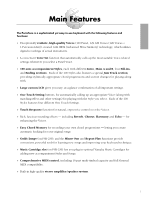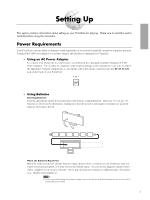Yamaha PSR-230 Owner's Manual
Yamaha PSR-230 Manual
 |
View all Yamaha PSR-230 manuals
Add to My Manuals
Save this manual to your list of manuals |
Yamaha PSR-230 manual content summary:
- Yamaha PSR-230 | Owner's Manual - Page 1
ENGLISH DEUTSCH FRANÇAIS OWNER'S MANUAL BEDIENUNGSANLEITUNG MODE D'EMPLOI MANUAL DE INSTRUCCIONES ESPAÑOL - Yamaha PSR-230 | Owner's Manual - Page 2
NOT connect this product to any power supply or adapter other than one described in the manual, on the name plate, or specifically recommended by Yamaha. This product should be used only with the components supplied or; a cart, rack, or stand that is recommended by Yamaha. If a cart, etc., is used - Yamaha PSR-230 | Owner's Manual - Page 3
this Owner's Manual carefully while playing your new PortaTone in order to take full advantage of its various features. CONTENTS Main Features 1 Precautions - Taking Care of Your PortaTone 2 Setting Up 3 Power Requirements 3 PHONES/AUX OUT Jack 4 SUSTAIN Jack 4 Music Stand 4 Getting - Yamaha PSR-230 | Owner's Manual - Page 4
for your original songs. ˙ Guide lamps (on PSR-230), and the Minus One and Repeat Play functions provide convenient, powerful tools for learning new songs and improving your keyboard technique. ˙ Music Cartridge slot (on PSR-230) lets you plug in optional Yamaha Music Cartridges for adding new - Yamaha PSR-230 | Owner's Manual - Page 5
may adhere to the exterior. Service and Modification • Your PortaTone contains no user-serviceable parts. Opening it or tampering with it in any way may result in damage and even electrical shock. Refer all servicing to qualified Yamaha personnel. NOTE • Yamaha is not responsible for damage caused - Yamaha PSR-230 | Owner's Manual - Page 6
normal household current by using the optional Yamaha PA-3/3B Power Adaptor (or another adaptor specifically recommended by Yamaha). ˙ Using an AC Power Adaptor To connect your PortaTone to a wall socket, you will need the optionally available Yamaha PA-3/3B Power Adaptor. Use of other AC adaptors - Yamaha PSR-230 | Owner's Manual - Page 7
Also, do not disconnect the switch while the power is on. SUSTAIN NOTE • Make sure to turn the power off before connecting or disconnecting the footswitch. Music Stand Insert the bottom edge of the included music stand into the slot located at the top rear of the PortaTone control panel. (PSR-230) 4 - Yamaha PSR-230 | Owner's Manual - Page 8
the power. Press the POWER ON/OFF button. Whenever the power is turned on, the Voice mode is automatically called up and set to play Voice 01 (GRAND PIANO). POWER 2 sequence from Song number 01. You can also play along on the keyboard with the Songs. DEMO NOTE • When Demo Songs that use the - Yamaha PSR-230 | Owner's Manual - Page 9
E PIANO 05 MIDI GRAND 06 HYPER E PNO 07 BELL E PNO 08 HARPSICHORD 09 HARPSI CPL 10 CLAVI 11 CELESTA MALLETS 12 VIBRAPHONE 13 MARIMBA 14 XYLOPHONE 15 TUBE BELLS 16 TIMPANI 17 STEEL DRUMS 18 MUSIC BOX ORGAN 19 JAZZ ORG 1 20 JAZZ ORG 2 21 JAZZ ORG 3 22 FULL ORGAN 23 ROCK ORG 1 24 ROCK - Yamaha PSR-230 | Owner's Manual - Page 10
-230 page 37 3 Music Cartridge slot (PSR-230 page 36 4 EASY CHORD MEMORY (REC/END) button page 34 5 VOICE EFFECT controls • DUAL/CHORUS button pages 12, 16 (also:) SONG CLEAR button for Easy Chord Memory page 35 • HARMONY/ECHO button page 16 • REVERB button page 18 Rear Panel Terminals 6 MIDI - Yamaha PSR-230 | Owner's Manual - Page 11
PortaTone features PortaTone. These include settings for the Main, Dual and Split Voices, as well as various settings for the Styles, Songs and effects. They also include MIDI page 24). Pressing the appropriate button in the KEYBOARD section One (page 31), and Guide (PSR-230 only) (page 30). Pressing - Yamaha PSR-230 | Owner's Manual - Page 12
- Echo Speed • MIDI (page 40) - Remote Channel - Keyboard Out - Accompaniment Out - Receive Channel Select - Receive Switch - Local Control - External Clock • Reverb/Others (page 19) - Reverb Type Name - Transpose - Tuning - Voice Set - Touch Sensitivity - Guide Lamp (PSR-230 only) - Metronome - Yamaha PSR-230 | Owner's Manual - Page 13
PortaTone features a wealth of dynamic, realistic Voices - 100 Panel Voices, or 129 GM Voices (128 Voices + 1 Percussion Kit). (See pages 42, 43.) The Voice mode gives you many powerful from separate sections of the keyboard. Moreover, a special Voice sure to enter a two-digit number, as is printed - Yamaha PSR-230 | Owner's Manual - Page 14
have a "wrap around" feature. For example, pressing the PortaTone has two separate sets of Voices: 100 Panel Voices and 129 GM (General MIDI Voice modes (see pages 11, 13, 15). 3 Play the selected Voice. To KEYBOARD EFFECT SONG TOUCH SPLIT FINGERING DUAL CHORUS A B REPEAT MINUS ONE GUIDE - Yamaha PSR-230 | Owner's Manual - Page 15
holding down the - button. ˙ Percussion Kit Voice Chart The PortaTone also has a special Percussion Kit Voice (Panel Voice #00 keyboard. Symbols for the sounds are also printed above the keyboard octave lower. For example, the MIDI note number for note 36 (C1) is note 24 (C0). Playing Two Voices - - Yamaha PSR-230 | Owner's Manual - Page 16
SONG EASY CHORD MEM 3 4 KEYBOARD EFFECT SONG TOUCH SPLIT FINGERING DUAL CHORUS A B REPEAT MINUS ONE GUIDE HARMONY REVERB MAIN MENU MAIN VOICE DUAL or from the GM Voices (on). When GM Voice is on, the General MIDI icon will appear at the left of the Voice number in the display. NOTE • - Yamaha PSR-230 | Owner's Manual - Page 17
keyboard, and play one Voice with your left hand while your right plays another. For example, you could play bass with the left hand and play piano EASY CHORD MEM 3 4 KEYBOARD EFFECT SONG TOUCH SPLIT FINGERING DUAL CHORUS A B REPEAT MINUS ONE GUIDE HARMONY REVERB STYLE MAIN MENU MAIN - Yamaha PSR-230 | Owner's Manual - Page 18
from the GM Voices (on). When GM Voice is on, the General MIDI icon will appear at the left of the Voice number in the display. page 26.) • The Split Point 1 and 2 settings are retained in memory when power is turned off, as long as batteries are installed or an AC adaptor is - button. 15 - Yamaha PSR-230 | Owner's Manual - Page 19
that can be applied to a Voice. Harmony is used in conjunction with the auto accompaniment features (page 20), and creates automatic harmonies (for notes played in the upper section of the keyboard) to match the accompaniment chords. Echo produces delayed repeats of the sound for special effects - Yamaha PSR-230 | Owner's Manual - Page 20
KEYBOARD EFFECT SONG TOUCH SPLIT FINGERING DUAL CHORUS A B REPEAT MINUS ONE GUIDE HARMONY REVERB STYLE EASY CHORD MEMORY SYNC STOP LARGE/SMALL TEMPO dim 6 5aug 7 MAIN MENU MAIN VOICE DUAL VOICE SPLIT VOICE STYLE SONG HARMONY/ECHO MIDI Block, : 1/16 note 6 - 24: 1/16 note triplets 7 - Yamaha PSR-230 | Owner's Manual - Page 21
the REVERB button. • Reverb is turned on whenever the power is turned on. • The Reverb Send Level can be 15) • If Reverb Type 9 (No Effect) is selected. Reverb will not be applied to the Sound, even when the REVERB button is pressed. Touch Response The PortaTone keyboard has a Touch Response feature - Yamaha PSR-230 | Owner's Manual - Page 22
whether the Voice Set feature is on or off. power is turned off, as long as batteries are installed or an AC adaptor is connected: Tuning, Voice Set, Touch Sensitivity, Guide Lamp (PSR-230 only), and Metronome. • Transpose cannot be changed during Accompaniment or Song playback, or when the keyboard - Yamaha PSR-230 | Owner's Manual - Page 23
's Jam Track section features specially programmed chord progressions and section changes that are ideal for the selected musical Style. If you' EASY CHORD MEM 3 4 KEYBOARD EFFECT SONG TOUCH SPLIT FINGERING DUAL CHORUS A B REPEAT MINUS ONE GUIDE HARMONY REVERB STYLE EASY CHORD MEMORY - Yamaha PSR-230 | Owner's Manual - Page 24
Using Synchro Start The PortaTone also has a Synchro Start function that allows you to start the rhythm/accompaniment by simply playing a chord on the keyboard. To use Synchro Start, first press the SYNC-START button (the metronome icon flashes to indicate Synchro Start stand-by), then play a chord - Yamaha PSR-230 | Owner's Manual - Page 25
feature. Try playing some chords in the Auto Accompaniment section of the keyboard, and notice how the bass and chord accompaniment change with each chord you play. (Refer to the section "Changing the Fingering Mode" on page 24 When you turn on the power of the PortaTone, the tempo is automatically - Yamaha PSR-230 | Owner's Manual - Page 26
as you play. (The icon shows four people when set to LARGE, and one person when set to SMALL.) NOTE • LARGE is selected whenever the power is turned on. 8 Change Set the Accompaniment Volume, if you wish. You may want to adjust the accompaniment volume, separate from the overall instrument volume - Yamaha PSR-230 | Owner's Manual - Page 27
stops the accompaniment, and sets Synchro Start to stand-by. (The SYNC-STOP icon flashes.) You can resume accompaniment playback of the selected section by playing the keyboard again. Changing the Fingering Mode The PortaTone provides three different fingering modes for controlling the Auto - Yamaha PSR-230 | Owner's Manual - Page 28
˙ Fingered In the Fingered mode, you can play complete three- or four-note chords yourself in the Auto Accompaniment section of the keyboard and the PortaTone will produce full accompaniment in the selected Style. Using the key of C as an example, the chart below shows the types of chords that can - Yamaha PSR-230 | Owner's Manual - Page 29
the keyboard are recognized for producing Auto Accompaniment. Here, the PortaTone "intelligently 4 KEYBOARD EFFECT SONG TOUCH SPLIT FINGERING DUAL CHORUS A B REPEAT MINUS ONE GUIDE HARMONY parameter (page 15). • The Accompaniment Split Point setting is retained in memory when power is turned - Yamaha PSR-230 | Owner's Manual - Page 30
off the selected ONE TOUCH SETTING indication. NOTE • A "No OTS" indication appears in the display if you have selected a One Touch Setting for an optional Music Cartridge which has no One Touch Setting data (PSR-230 only). 27 - Yamaha PSR-230 | Owner's Manual - Page 31
can "mute" the original melody and play it manually on the keyboard yourself. The Song mode also features convenient practice tools such as the Repeat Play function - which lets you repeat playback of any portion of a Song - and the Guide lamps (PSR-230 only) - which show you which melody notes to - Yamaha PSR-230 | Owner's Manual - Page 32
Song. This comes in particularly handy when practicing a Song with the Minus One and/or Guide (PSR-230 only) functions. For example, you could have the verse portion of a Song repeatedly per measure. • The end point (B) tempo or your manually adjusted tempo will be used during Repeat playback. 29 - Yamaha PSR-230 | Owner's Manual - Page 33
the Guide Function (PSR-230 only) The Guide function in the Song mode serves as an automatic music "tutor," showing you which notes to play on the keyboard. . To stop the Song manually, press the START/STOP button. NOTE • Turning off the Guide lamps If you find the Guide lamps distracting or wish to - Yamaha PSR-230 | Owner's Manual - Page 34
in the Song menu can be directly selected (in Song mode only) by pressing and holding the GUIDE button (PSR-230). ˙ Selecting individual channels for Minus One Each Song actually has more than just one right-hand and when the end is reached. To stop the Song manually, press the START/STOP button. 31 - Yamaha PSR-230 | Owner's Manual - Page 35
and Songs 17 - 20 are User Songs (for use with Easy Chord Memory). Music Cartridge Songs can be selected by pressing the CARTRIDGE button (PSR-230 only). (See page 37) This the balance between the Song and the Voice you play on the keyboard. To change the Song Volume, use the VOLUME buttons in the - Yamaha PSR-230 | Owner's Manual - Page 36
Music Cartridge Songs, use of One Touch Setting will call up the piano Voice regardless of the Minus One Channel settings (PSR-230 only). Recording User Songs - Easy Chord Memory The Easy Chord Memory feature Easy Chord Memory is retained in memory even when power is turned off - as long as an AC - Yamaha PSR-230 | Owner's Manual - Page 37
(REC/END) button. EASY CHORD MEMORY REC/ END (PSR-230) MODE NAME / SUB MENU CART ECM1 ONE TOUCH SETTING STYLE 1 VOICE 2 SONG EASY CHORD MEM 3 4 KEYBOARD EFFECT SONG TOUCH SPLIT FINGERING DUAL CHORUS A B REPEAT MINUS ONE GUIDE HARMONY REVERB STYLE SYNC STOP LARGE/SMALL TEMPO - Yamaha PSR-230 | Owner's Manual - Page 38
you to manually enter chord . Play a chord in the Auto Accompaniment section of the keyboard. The recognized chord name appears in the display and is entered and recording stand-by states. Also, Song Clear is available only in Easy Chord Memory mode. User Song Playback Playback of User Songs is - Yamaha PSR-230 | Owner's Manual - Page 39
Music Cartridge (PSR-230) The PSR-230 features a cartridge slot for use with special Yamaha Music Cartridges containing accompaniment Style and Song data. These Cartridges give you instant access to an ever-expanding library of new Styles and Songs. The PSR-230 includes a sample Music Cartridge. To - Yamaha PSR-230 | Owner's Manual - Page 40
For Cartridge Songs created with Cartridge accompaniment Styles: * Chord names are indicated in the display as the chords of the Cartridge Song change. * The Harmony effect can be applied when playing along with the chord progression of the Song. • The Minus One, Repeat Play, and Guide (PSR-230 only - Yamaha PSR-230 | Owner's Manual - Page 41
Functions The PortaTone is MIDI-compatible and provides a variety of MIDI-related controls. What is MIDI? MIDI - Musical Instrument Digital Interface - is a worldwide standard that makes it possible for various electronic musical instruments and other devices to "communicate" with each other. For - Yamaha PSR-230 | Owner's Manual - Page 42
set the Remote Channel (also MIDI Sub Menu below) and the MIDI Send Channel on the other keyboard to the same value. PortaTone PSR-230/220 MIDI IN MIDI OUT MIDI KEYBOARD Using with a Computer or Sequencer If you have a sequencer or a computer with a MIDI interface, you can easily and instantly - Yamaha PSR-230 | Owner's Manual - Page 43
PortaTone is controlled by a "remote" (external) MIDI keyboard. Set this to one of the 16 channels (01 - 16) for using an external keyboard to remotely control the PortaTone functions over the selected channel. (The remaining 15 in the MIDI Sub Menu are retained in memory when the power is turned - Yamaha PSR-230 | Owner's Manual - Page 44
Chord Memory (User Song) • All MIDI Sub Menu settings • Tuning • Voice Set on/off • Guide Lamp on/off (PSR-230 only) • power. (A "Clr All!" message appears briefly in the display.) NOTE • If operation of the PortaTone "hangs up" or "freezes" due to static electricity or other causes, turn the power - Yamaha PSR-230 | Owner's Manual - Page 45
Piano 2 Funky Electric Piano 3 DX Electric Piano 4 MIDI Grand Piano 5 Hyper Electric Piano 6 Bell Electric Piano 7 Harpsichord 8 Harpsichord Coupled 9 Clavi 10 Celesta MALLETS 11 Vibraphone 12 Marimba 13 Xylophone 14 Tubular Bells 15 Timpani 16 Steel Drums 17 Music - Yamaha PSR-230 | Owner's Manual - Page 46
Piano 2 Electric Grand Piano 3 Honky-tonk Piano 4 Electric Piano 1 5 Electric Piano 2 6 Harpsichord 7 Clavi Chromatic Percussion 0 0 8 Celesta 0 0 9 Glockenspiel 0 0 10 Music Box 0 0 11 Vibraphone 0 0 12 Marimba 0 0 13 Xylophone 0 0 14 Tubular Bells 0 0 15 - Yamaha PSR-230 | Owner's Manual - Page 47
Troubleshooting Problem Possible Cause and Solution When the PortaTone is turned on or off, a buzzing or popping This is normal and indicates that the PortaTone is receiving electrical sound is temporarily produced. power. The sound of the Voices or rhythms seems unusual or strange. The - Yamaha PSR-230 | Owner's Manual - Page 48
1 1 Main Voice Volume 1 1 Metronome 19, 21 MIDI 3 8 MIDI Implementation Chart 4 6 MIDI menu 4 0 Minus One 3 1 Minus One Channel Settings (Left, Right 31, 32 Minus One Part Setting 31, 32 Music Cartridge (PSR-230 only) ........ 3 6 Music Stand 4 N numeric keypad 1 0 O Octave, Dual Voice - Yamaha PSR-230 | Owner's Manual - Page 49
MIDI Implementation Chart / Implementierungstablle YAMAHA [ Portable Keyboard ] Model : PSR-220 / 230 Date: 14-Feb-1996 Version: 1.0 Function Transmitted Recognized Remarks Basic Channel Mode Note Number Velocity After Touch Pitch Bender Default Changed Default Messages Altered : True - Yamaha PSR-230 | Owner's Manual - Page 50
/ Table d'implémentation / Gráfico de implememtación *0 PSR-220/230 function as 16 MIDI channel multi-timbral tone generator. The Remote Keyboard channel can be set by the panel settings. The designated channels on the PSR-220/230 can be controlled by an external device and receive the following - Yamaha PSR-230 | Owner's Manual - Page 51
x 5") Weight PSR-230: 7.1 Kg (15.7 lbs.) excluding batteries PSR-220: 7.0 Kg (15.4 lbs.) excluding batteries Supplied Accessories • Music Stand • Owner's Manual • Music Cartridge (PSR-230 only) Optional Accessories Headphones: HPE-3 or HPE-150 AC Power Adaptor: PA-3 or PA-3B Keyboard Stand: L-2L or - Yamaha PSR-230 | Owner's Manual - Page 52
products: PSR SERIES OF PORTASOUND ELECTRONIC KEYBOARDS If during the first 90 days that immediately follows the purchase date, your new Yamaha product the servicing of your unit and provide a tracking system if needed. 4. Your owners manual contains important safety and operating instructions. It
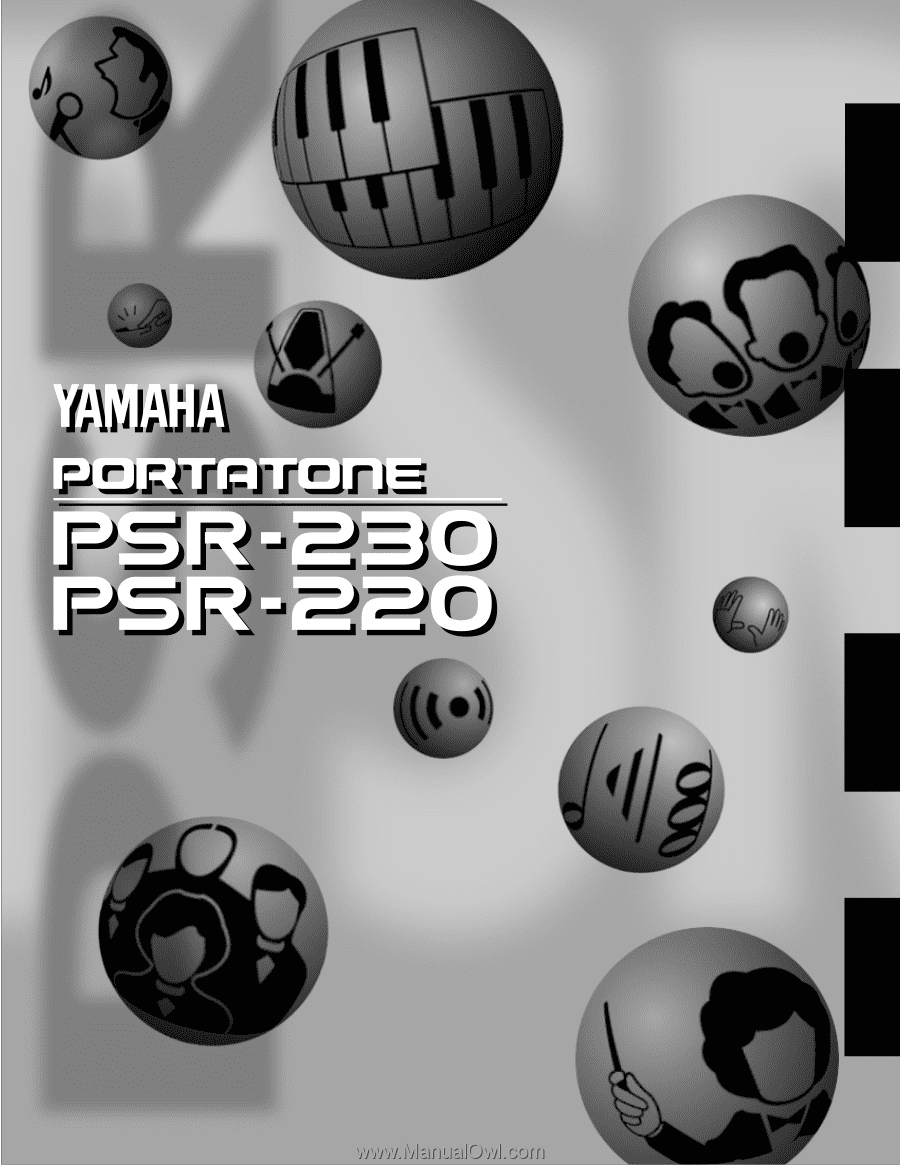
OWNER'S MANUAL
BEDIENUNGSANLEITUNG
MODE D'EMPLOI
MANUAL DE INSTRUCCIONES
DEUTSCH
FRANÇAIS
ESPAÑOL
ENGLISH