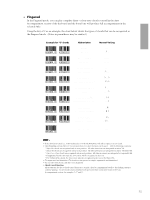Yamaha PSR-230 Owner's Manual - Page 26
Change the accompaniment ensemble, LARGE/SMALL, if you wish., Change Set the Accompaniment Volume,
 |
View all Yamaha PSR-230 manuals
Add to My Manuals
Save this manual to your list of manuals |
Page 26 highlights
Jam Track The Jam Track is a special accompaniment pattern that includes automatic chord progressions and section changes that match the selected Style. Press the JAM TRACK button during playback, and the accompaniment will continue, changing chords according to the programmed progression and sections letting you "jam" or play along with the changes. JAM TRACK JAM JAM JAM TRACK button JAM indication in display Since the Jam Track progression is based on the last chord played, you may want to play the root chord before pressing JAM TRACK. (For example, if you are playing a song in the key of E, play an E chord before pressing JAM TRACK.) NOTE • If you press the MAIN A or B button, the Fill-in will begin immediately, and the new section will actually begin playing from the top of the next measure - unless the MAIN A or B button is pressed during the last beat of the measure, in which case the Fill-in will begin from the first beat of the next measure. 7 Change the accompaniment ensemble "size" (LARGE/SMALL), if you wish. Press the LARGE/SMALL button. SYNC- LARGE/ STOP SMALL LARGE/SMALL button LARGE/SMALL LARGE/SMALL LARGE icon SMALL icon This switches between "large" ensemble and "small" ensemble accompaniment, allowing you change the instrumental texture and dynamics of the Auto Accompaniment as you play. (The icon shows four people when set to LARGE, and one person when set to SMALL.) NOTE • LARGE is selected whenever the power is turned on. 8 Change Set the Accompaniment Volume, if you wish. You may want to adjust the accompaniment volume, separate from the overall instrument volume. To do this, use the VOLUME buttons in the STYLE mode. ACCOMPANIMENT SONG VOLUME RESET VOLUME Press VOLUME˛ to increase the accompaniment volume and VOLUME˝ to decrease it; holding down the appropriate button continuously increases/decreases the accompaniment volume. The level is shown in the display. VOLUME To reset the accompaniment volume to its original default setting, press both VOLUME buttons simultaneously. 23