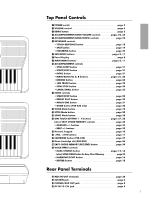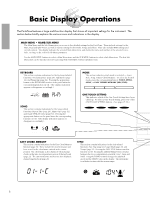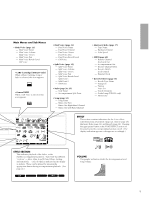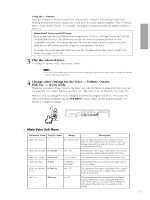Yamaha PSR-230 Owner's Manual - Page 15
Playing Two Voices, Dual Voice Mode - 24
 |
View all Yamaha PSR-230 manuals
Add to My Manuals
Save this manual to your list of manuals |
Page 15 highlights
NOTE • The Main Voice Volume parameter can be directly selected by pressing and holding down the VOICE button. • The Main Voice Name parameter can be directly selected by pressing both MAIN MENU buttons simultaneously. • Reset to default settings To reset the selected Main Voice parameter to its default settings, simultaneously press the +/- buttons. • Negative values To directly enter negative values (for Octave and Pan parameters), press the desired number button while holding down the - button. ˙ Percussion Kit Voice Chart The PortaTone also has a special Percussion Kit Voice (Panel Voice #00, or GM Voice #129) that lets you play various drum and percussion sounds from the keyboard. Symbols for the sounds are also printed above the keyboard, conveniently indicating which sounds are played from which keys. SBCBtrriauucstsskahhsnTSeltaapp CHOlaponesdnedCRliRaimpmShSohtot TVHCHCHRiiiiira--o-bdarHHHmwesaaaabbhtttsCeollyClPuaCOlryepipmodenbmsaenalbeladl1 1 TBCAMioogarmnnoabgggcaaoolaesLLHLOpen CGluairvoesShort TSCrhiuiaacknaeglrMeutMeute BrusRSSihCaCadSrhSiRTemCpiamWrWlnwiBBBbosdbFoiFoCaelalaCaaBarnehaoGylsoJsrosSnssMouiTgMduiihdieHiuLosCCssingmoWianBWBAcldrWrsCdryyoab/hBmgSegSSCBhCCaeogDrliDDollholiHaTTlbhwTTynrnnyrrAammnloeseonsotootaLaaaOOooutuuSbbbtCggcllTTMTmcmglrrrloCppRraaaBaiokoeemmwkoaueommbmelblmmeeieeunoeestccallarl11lennlalHHpL2gHm2Le3m2HlLHH3k2LHLk NOTE • The corresponding MIDI note numbers for the notes are actually one octave lower. For example, the MIDI note number for note 36 (C1) is note 24 (C0). Playing Two Voices - Dual Voice Mode The Dual Voice mode lets you create richly textured sounds by "layering" two different Voices together - one Voice being the Main Voice selected in the normal way (page 10), and the other a Dual Voice selected as described below. 1 Turn on the Dual Voice mode. Press the DUAL/CHORUS button (in the VOICE EFFECT section) once, or repeatedly until the Dual Voice icon appears in the display. VOICE EFFECT DUAL/ CHORUS HARMONY/ ECHO REVERB SONG CLEAR DUAL DUAL/CHORUS button DUAL icon in display When you play the keyboard, both the currently selected Main and Dual Voices will be heard. 12