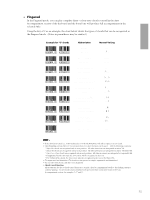Yamaha PSR-230 Owner's Manual - Page 27
Changing the Fingering Mode
 |
View all Yamaha PSR-230 manuals
Add to My Manuals
Save this manual to your list of manuals |
Page 27 highlights
9 Stop the Style. You can do this in one of two ways: Pressing the START/STOP button The rhythm/accompaniment stops playing immediately. Using an Ending pattern Press the ENDING button (the ENDING indication in the display flashes). An ending pattern plays from the next measure, then playback stops. ˙ Sync-Stop Function The Sync-Stop function lets you easily add natural sounding breaks and pauses in the accompaniment as you play. To use Sync-Stop: 1 Turn on the Sync-Stop function. Press the SYNC-STOP button. (The SYNC-STOP icon appears in the display.) SYNC- LARGE/ STOP SMALL SYNC STOP SYNC-STOP button SYNC-STOP icon in display 2 While playing the accompaniment, release your fingers from the keyboard in the Auto Accompaniment section. This automatically stops the accompaniment, and sets Synchro Start to stand-by. (The SYNC-STOP icon flashes.) You can resume accompaniment playback of the selected section by playing the keyboard again. Changing the Fingering Mode The PortaTone provides three different fingering modes for controlling the Auto Accompaniment function: Fingered, Full, and Single Fingered. To select among the three, press the FINGERING button in the KEYBOARD section until the appropriate mode is called up. KEYBOARD TOUCH RESPONSE SPLIT FINGERING FINGERING button FINGERING FINGERING FINGERING Single Finger Fingered Full NOTE • The Fingering mode setting is retained in memory when power is turned off, as long as batteries are installed or an AC adaptor is connected. 24