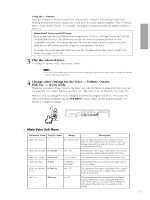Yamaha PSR-230 Owner's Manual - Page 18
Split Voice Sub Menu
 |
View all Yamaha PSR-230 manuals
Add to My Manuals
Save this manual to your list of manuals |
Page 18 highlights
˙ Split Voice Sub Menu Parameter Name Display Name Range Description Split Voice Name - 01 - 00/001 - 129 This determines the Split (lower) Voice. Panel Voices are from 01 - 00, and GM Voices are from 001 - 129. (To change between Panel and GM Voices, use the GM Voice parameter below.) Split Voice Volume S.Volume 000 - 127 This determines the volume of the Split (lower) Voice, letting you create the optimum blend with the Main (upper) Voice. Split Voice Octave S.Octave -2 - +2 octaves This determines the octave range for the Split (lower) Voice. Split Voice Pan S.Pan -7 (full left) - +7 This determines the pan position of the Split (lower) (full right) Voice in the stereo image. Split Voice Reverb S.RevLvl Level 000 - 127 This determines how much of the Split (lower) Voice's signal is sent to the Reverb effect. Higher values result in a louder Reverb effect for the Split Voice. Split Point 1 SpltPnt1 36 - 96 (C1 - C6) This determines the Split Point - i.e., the key that separates the Split (lower) and Main (upper) Voices - when the Voice mode or Song mode is active. (The Split Voice sounds up to and including the Split Point key.) The default for Split Point 1 is 59 (B2). Split Point 1 can also be set directly by pressing the desired key while this parameter is selected. Split Point 2 SpltPnt2 37 - 96 (C#1 - C6) This determines the Split Point - i.e., the key that separates the Split (lower) and Main (upper) Voices - when the Style mode is active. (The Split Voice sounds up to and including the Split Point key.) The default for Split Point 2 is 71 (B3). Split Point 2 can also be set directly by pressing the desired key while this parameter is selected. GM Voice GMvoice on, off This determines whether the Split Voice is selected from the Panel Voices (off), or from the GM Voices (on). When GM Voice is on, the General MIDI icon will appear at the left of the Voice number in the display. NOTE • If the Voice Set function (page 19) is on, the Split Voice parameters (excepting Split Points 1 and 2) will change automatically whenever a different Panel Voice is selected in the Main Voice menu. • The Split Voice Name parameter can be directly selected by pressing and holding down the SPLIT button. • Split Point 2 cannot be set lower than the Accompaniment Split Point. (See page 26.) • The Split Point 1 and 2 settings are retained in memory when power is turned off, as long as batteries are installed or an AC adaptor is connected. • Reset to default settings To reset the selected Split Voice parameter to its default settings, simultaneously press the +/- buttons. • Negative values To directly enter negative values (for Octave and Pan parameters), press the desired number button while holding down the - button. 15